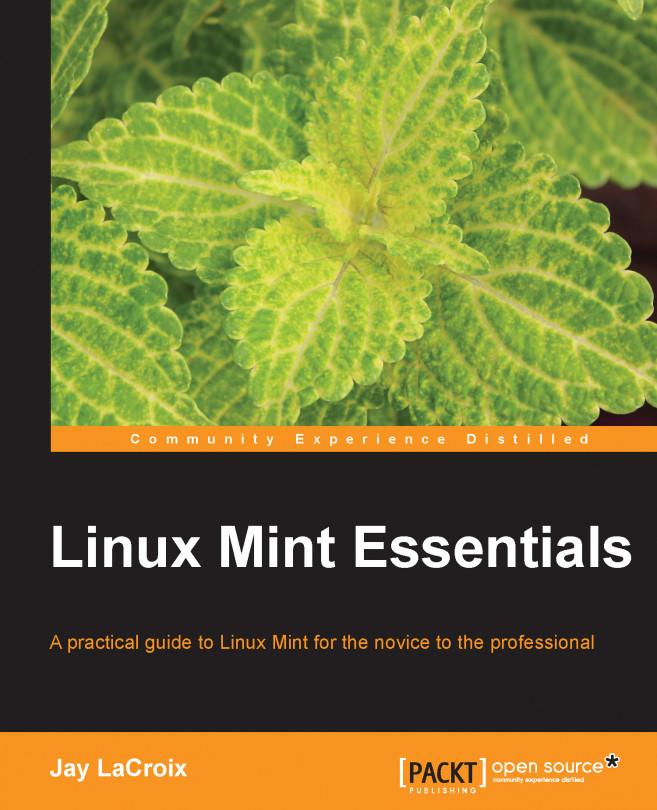In Mint, viewing photos works pretty much as you would expect. If you double-click on an image, it will open up in Mint's default image viewer program. This program is simply called Image Viewer in the Applications menu. The following photo is opened in the Image Viewer:
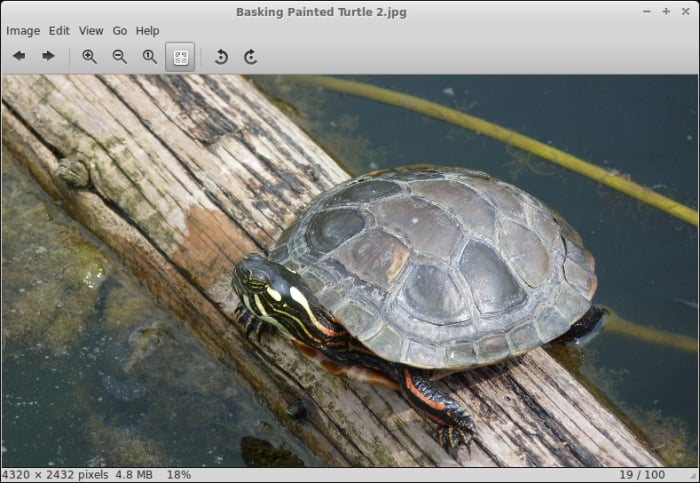
Once you've opened a photo, you're able to cycle through any additional photos that may exist in the same directory. At the top of the window, you'll see icons to move left and right through any additional pictures that may exist in the same location, and you'll also see icons for zooming in and out as well as rotating the picture.
Note
Although the title of Mint's default image viewer is Image Viewer in the menu, you may see it listed as Eye of GNOME depending on where you look, as this was its original name. In fact, if you want to launch the Image Viewer from the command line, the command is eog and not imageviewer as you may first expect.
For performing any advanced editing such as cropping, you'll need to...