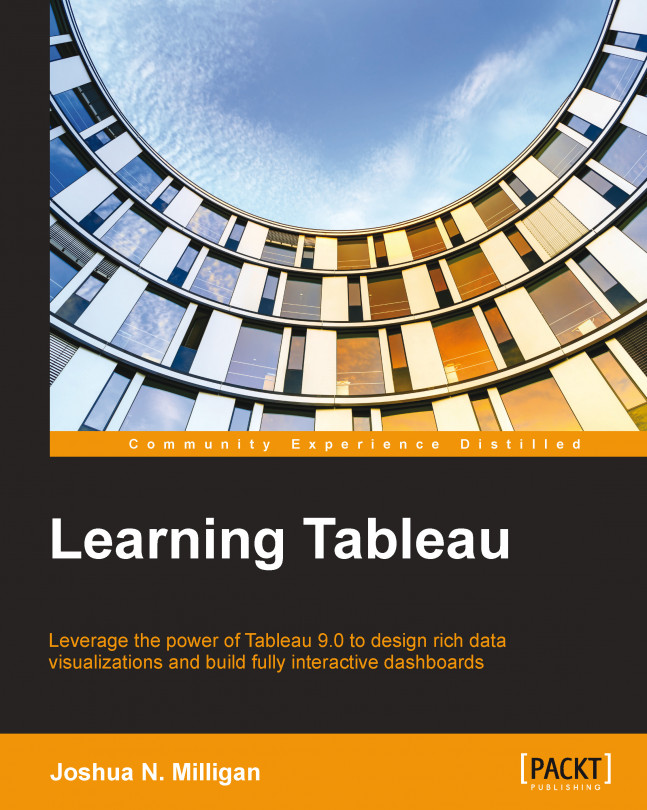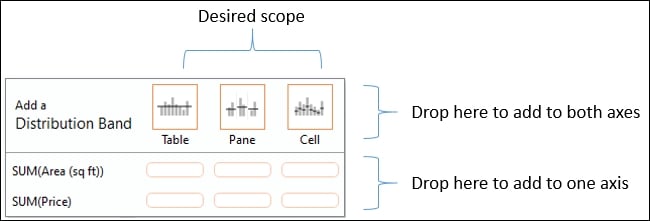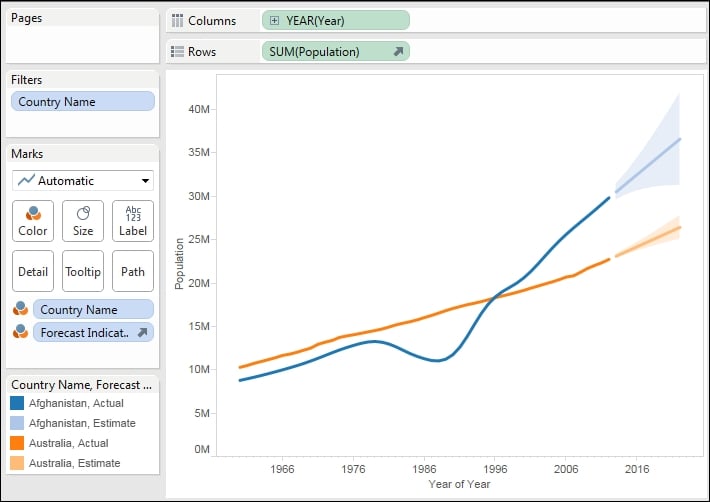Sometimes, quick data visualization needs a little deeper analysis. For example, a simple scatterplot can reveal outliers and clusters of values. However, often, you want to understand the distribution. A simple time series helps you see the rise and fall of a measure over time. But many times, you want to see the trend or make predictions of future values.
Tableau enables you to quickly enhance your data visualizations with statistical analysis. Built-in features, such as trend models, distributions, and forecasting, allow you to quickly add value to your visual analysis. Additionally, Tableau integrates with R, an extensive statistical platform that opens up endless options for the statistical analysis of your data. This chapter will cover built-in statistical models and analysis.
This chapter will cover the following topics:
Trending
Forecasting
Distributions
We'll take a look at these concepts in the context of a...