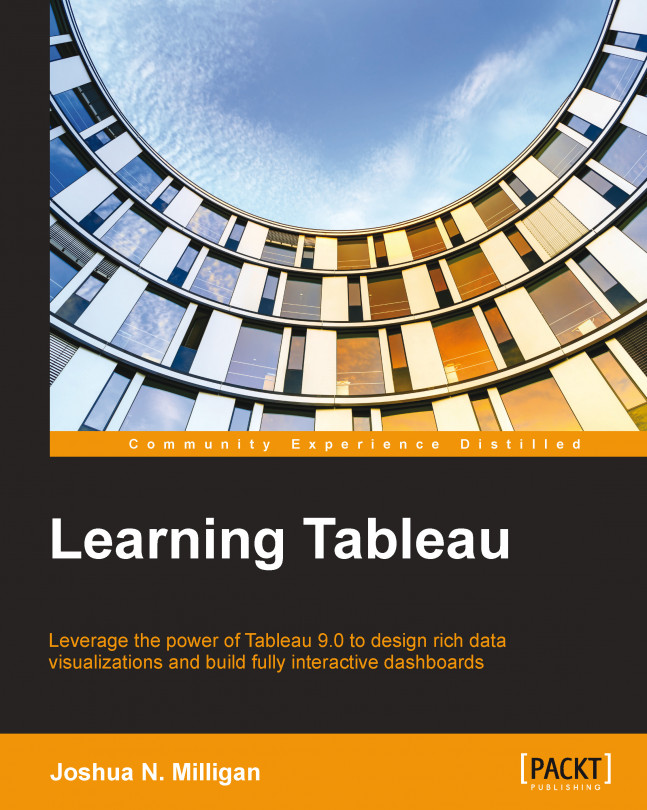You are now ready to set out on a journey of building advanced visualizations! "Advanced" does not necessarily mean difficult. Tableau makes many of these visualizations easy to create. Advanced also does not necessarily mean complex. The goal is to communicate the data, not obscure it in needless complexity.
Instead, these visualizations are advanced in the sense that you will need to understand when they should be used, why they are useful, and how to leverage the capabilities of Tableau to create them. Additionally, many of the examples introduce some advanced techniques, such as calculations, to extend the usefulness of foundational visualizations. Many of these techniques will be developed more fully in future chapters, so don't worry about trying to absorb every detail.
Most of the examples in this chapter are designed so that you can follow along. However, don't simply memorize a set of instructions. Instead, take time to...