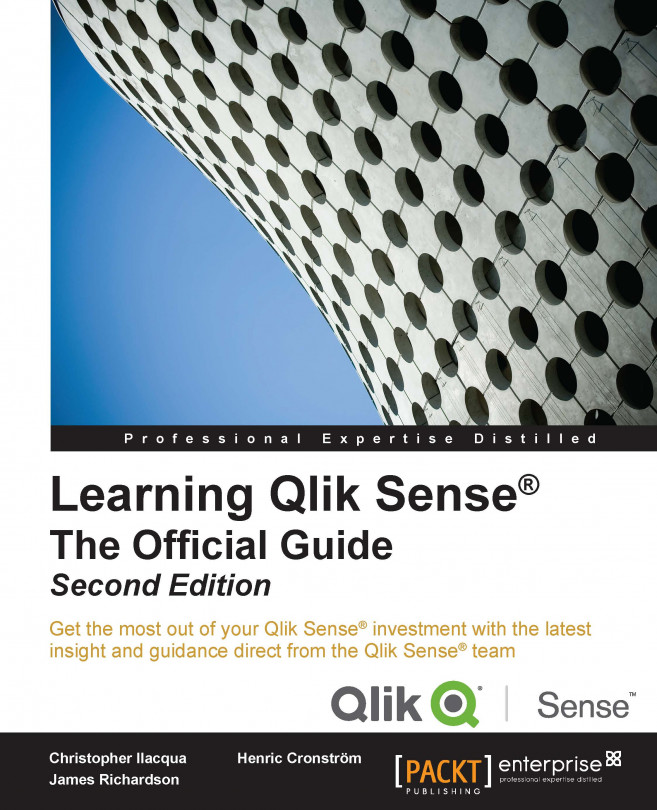Dr. Christopher Ilacqua is the research director of product validation at Qlik®. He has been working with leading customers and partners in the US for more than 3 years garnering feedback on Qlik Sense. Chris has over 25 years of experience in the field of planning and business intelligence, and he has established himself as a leading expert by advising, designing, and implementing hundreds of planning and business intelligence applications. He has a doctorate in business administration, a master's degree in business administration in accounting, and a bachelor's degree in marketing. His research interests focus on big data, data governance, mobile BI, SaaS, business collaboration, and cloud-based solutions. Additionally, Chris serves as an adjunct professor at New England College of Business, where he teaches graduate students strategic leadership, marketing, operations management, and MIS.
Read more about Christopher Ilacqua