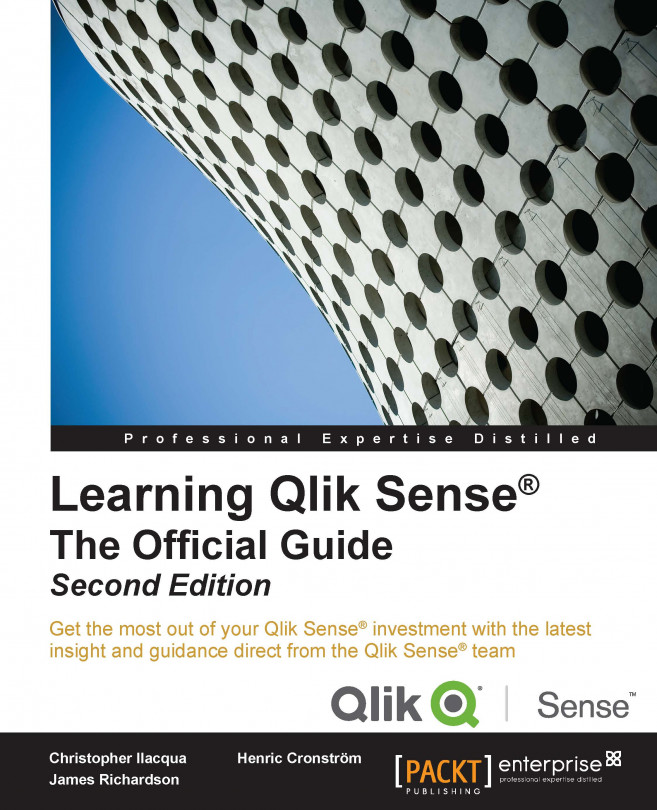Best practices in data visualization
In the new world of ever increasing data volumes, the ability to visually communicate insights from data is an important skill set. Both the structure of an app and the chosen visualizations affect how data is perceived.
An app can contain many sheets, and the order of the sheets and what you put in them is the first consideration. The best practices can be summarized in three words: dashboard, analysis, and report (DAR).
Dashboard
The dashboard is where the high-level perception takes place. It is usually the first sheet or the landing page, and it should give just the most important information and have the least amount of interactivity. Its main purpose is to help users get an overview and scan for status changes. The users can see at a glance whether things are working or not. It's a starting point, such as a table of contents; the user gets an idea of what is available and then heads off to other parts of the app based on what they have seen.
Some advice...