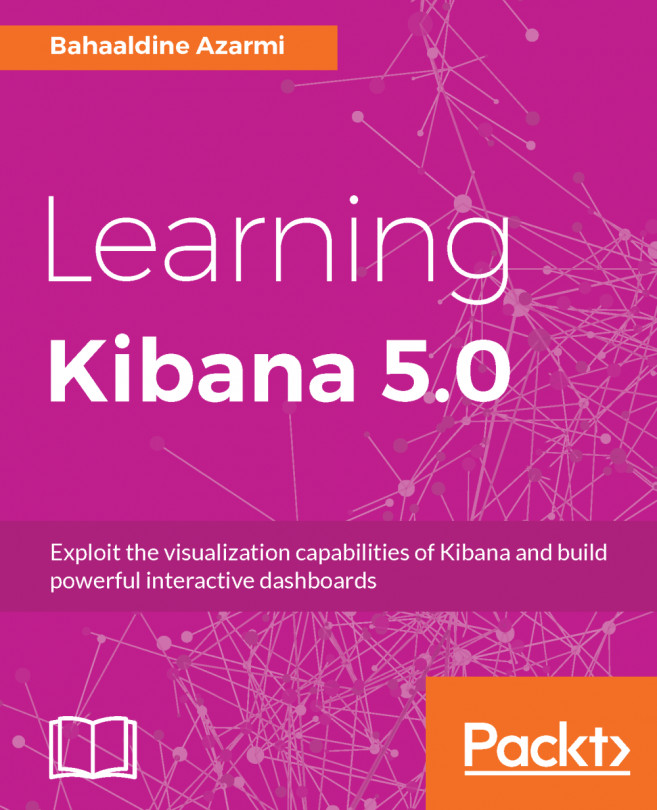Earlier in this book, we looked at how to extend an existing Kibana plugin, namely, Timelion. We also tried to extend the visualization palette and add our own visualizations to Kibana dashboards.
Now, in this final chapter, we'll learn how to leverage the stack-management architecture Kibana provides to extend the existing capabilities through the creation of a new plugin.
To be a bit more specific, we will be covering the following topics in this chapter:
Developing a plugin and looking at how to set up the environment to develop a plugin, which is similar to what we did with Timelion, with the difference of code structure
Once we have our environment ready, we'll dig into the implementation of a topology explorer plugin, which will allow you to visualize your Elasticsearch cluster topology