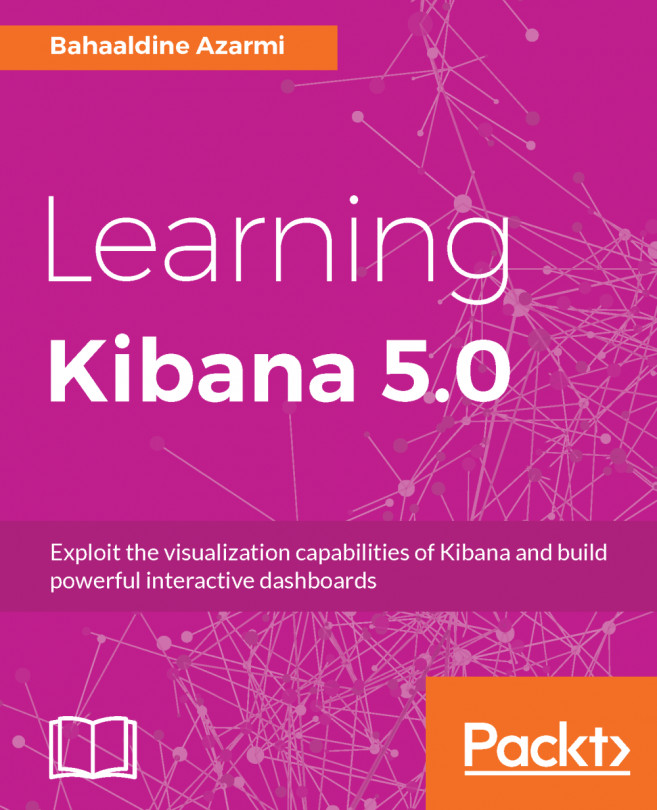The previous chapter showed how to use the Elastic stack for a business (logging) use case, which confirms that Elastic is not only a solution made for technical use cases, but rather a data platform that you can shape depending on your needs.
In the logging use case field, one of the most implemented within the technical domain is the web server logging use case. This chapter is a continuation of the previous one in the sense that we are dealing with logs, but addresses the problem from a different angle.
The goal here is first to understand the web logs use case, then to start importing both data in Elasticsearch, and dashboards in Kibana. We will go through the different visualizations available as part of the dashboard to see what key performance indicators can be extracted from the logs.
Finally, we'll ask our dashboard a question and deduce some more high-level considerations from the data, such as security or bandwidth insights.