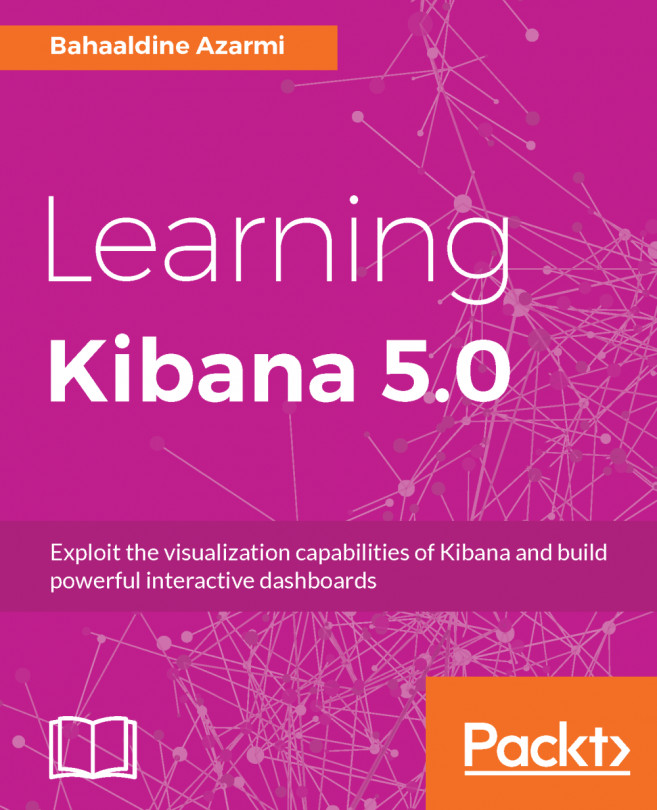In this chapter, we'll go through all the installation steps required to use Kibana. At the time of writing, version 5.0 has not yet been released; however, Elastic's terrific R&D team will bring to the user a pre-release of the major version in the form of an alpha or beta version. Therefore, I'm able to use the 5.0.0-alpha4 version to illustrate the majority of what you will get in 5.0.
Setting up Kibana 5.0 also requires that you set up Elasticsearch as well, configuring security in order to integrate Elasticsearch and Kibana, as shown in the following diagram:

Kibana and Elasticsearch integration