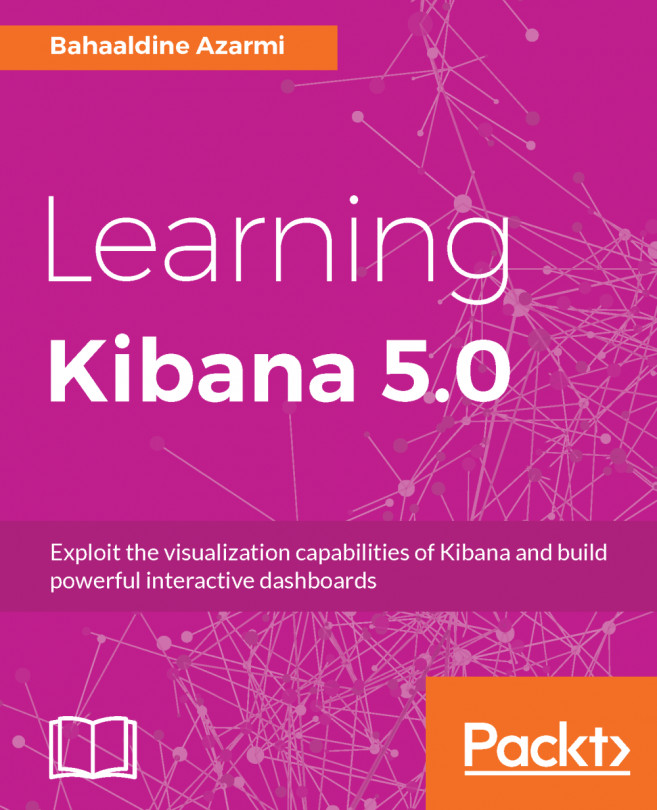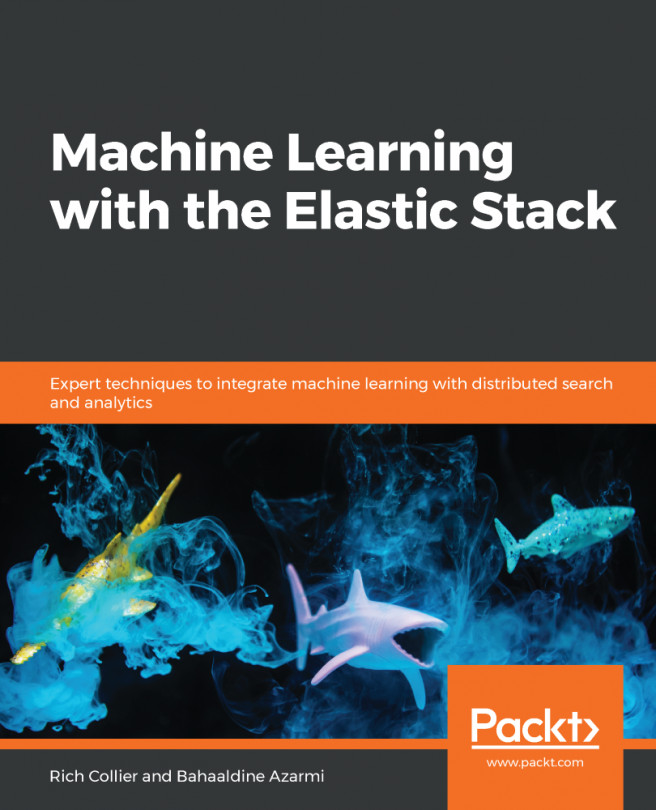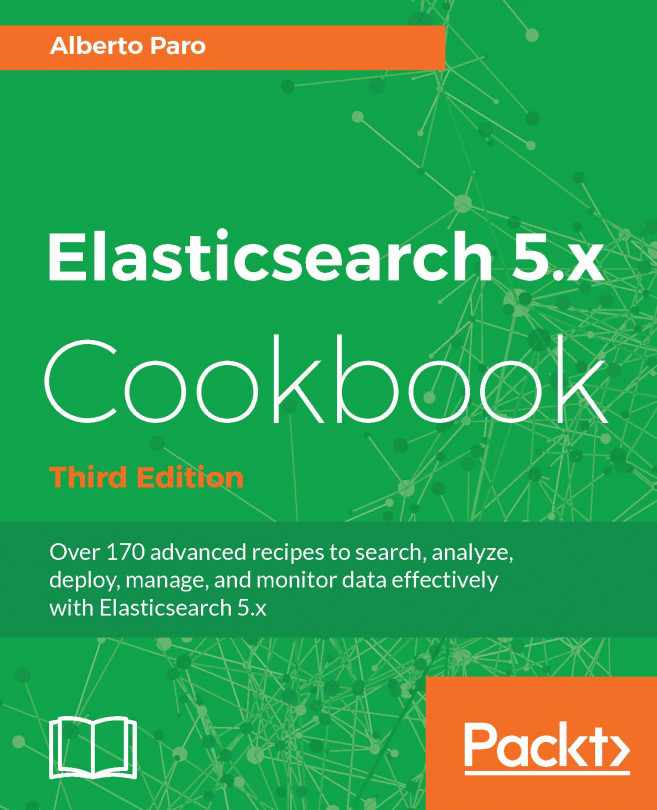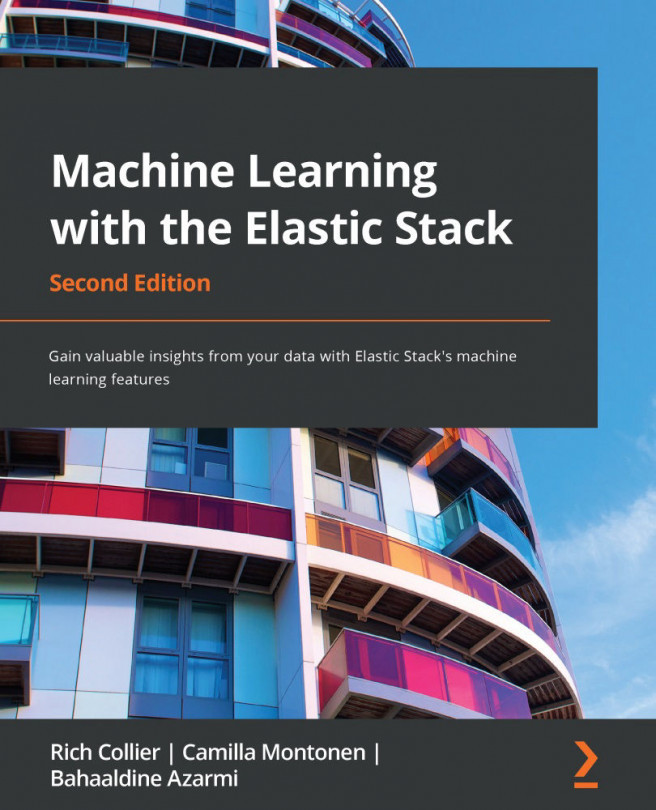In earlier chapters, we went through a logging and metric analytics scenario that mainly leveraged the aggregation API in Elasticsearch.
But what if the need was not necessarily to highlight the KPI in the data, but rather to show the interconnection of data based on relevancy? This is where Elastic Graph comes into play. Graph is an X-Pack plugin that allows us to reveal significant connections between data indexed in Elasticsearch.
Elastic Graph comes with a new API in Elasticsearch and a new UI in Kibana, which offers a totally different approach to exploring data: rather than addressing data through the angle of value aggregation and narrowing them down by filtering to discover patterns, Graph allows you to play with vertices (the terms indexed in Elasticsearch) and connections (how many documents share the terms in the index) and map out significant relations.
In this chapter, we'll learn the following concepts of the Elastic Graph flow:
Differentiating...