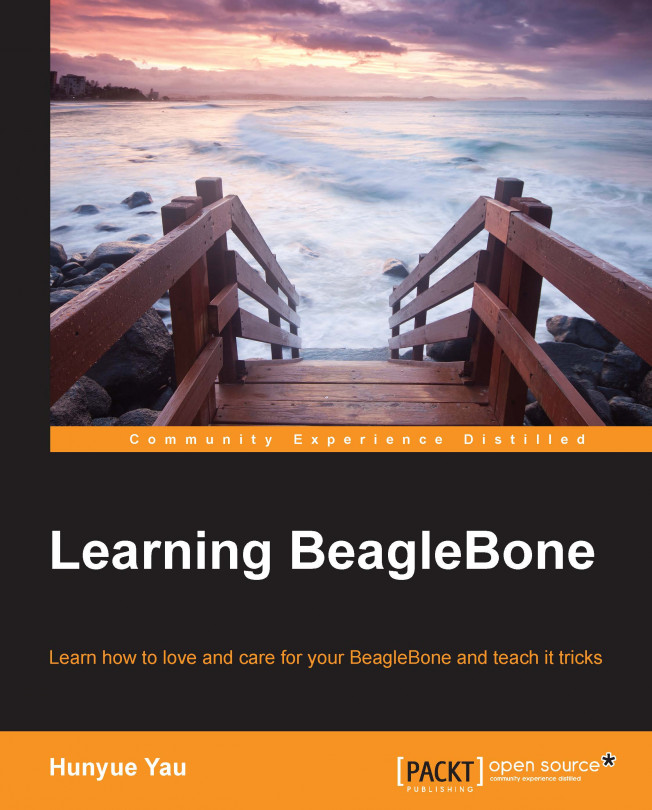We have previously looked at interfacing the custom hardware to the BeagleBone using the GPIO, SPI, and I2C interfaces. While that offers the most flexibility, there are prebuilt, off-the-shelf expansion options for the BeagleBone. These can be a quicker and a simpler way of adding features provided they meet your needs. These options provide a vast library of hardware for the BeagleBone. In this chapter, we will look at the following topics:
Prebuilt expansion boards
Example cape offerings
Configuring Linux for capes
USB expansion options
USB versus capes for expansion
Custom hardware versus off-the-shelf hardware