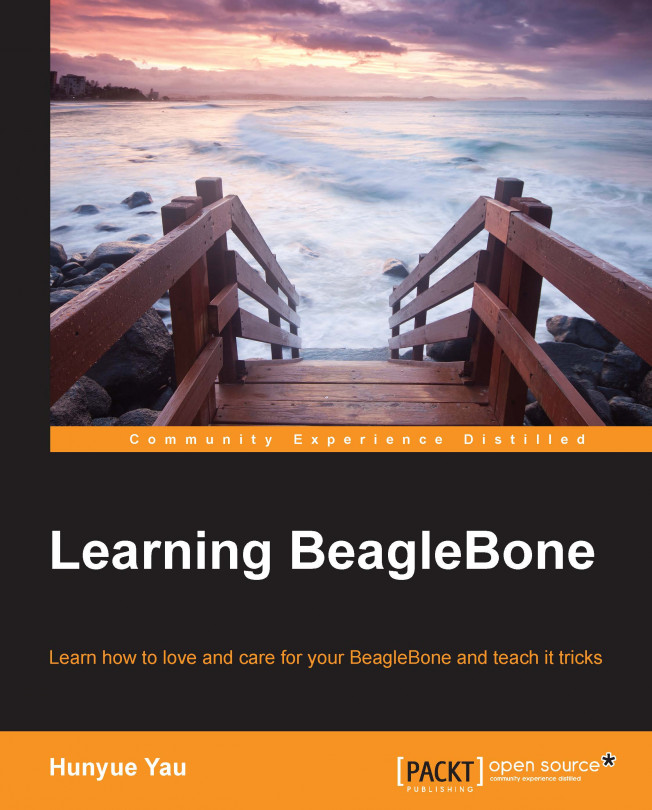The BeagleBone is a naturally interconnected device. Out of the box, it comes with USB networking and the Ethernet. In the previous chapter, we put together a simple network-controlled user interface for our LED flasher. In this chapter, we will look at the options to connect a BeagleBone to a mobile device. Connecting to a mobile device is an advanced task, and this chapter provides an overview of this advanced task whereas the specific details will not be covered.
In this chapter, we will cover the following topics: