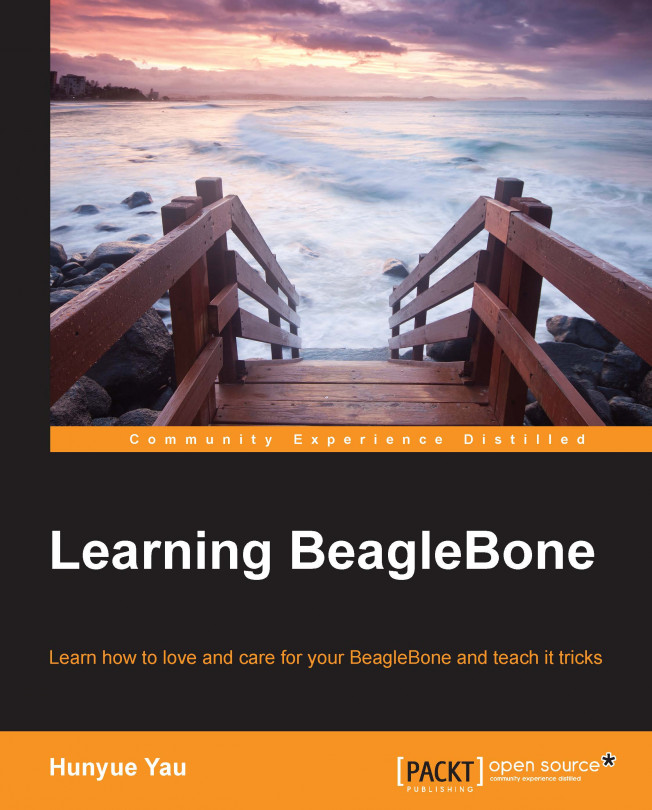Now that you have unboxed your BeagleBone and have the basic accessories to connect to another machine, we'll look at the software in the BeagleBone. First, we'll look at the available distributions for the BeagleBone and then go over how to get these distributions onto the BeagleBone. To install a distribution, you need an SD card reader as mentioned in the previous chapter. Finally, we'll look at how to get your own software in the BeagleBone.
Note
A Linux distribution (often known as distro) is a collection of software composed of the Linux kernel and support pieces that provides a user interface.
If you have a new BeagleBone board and the accessories have not arrived but you are just anxious to get started, you can skip this chapter and move on to the next. Come back to this chapter when you need to change the software, either to try something different or for recovery purposes.
In this chapter, we will cover the following topics:
System software in the...