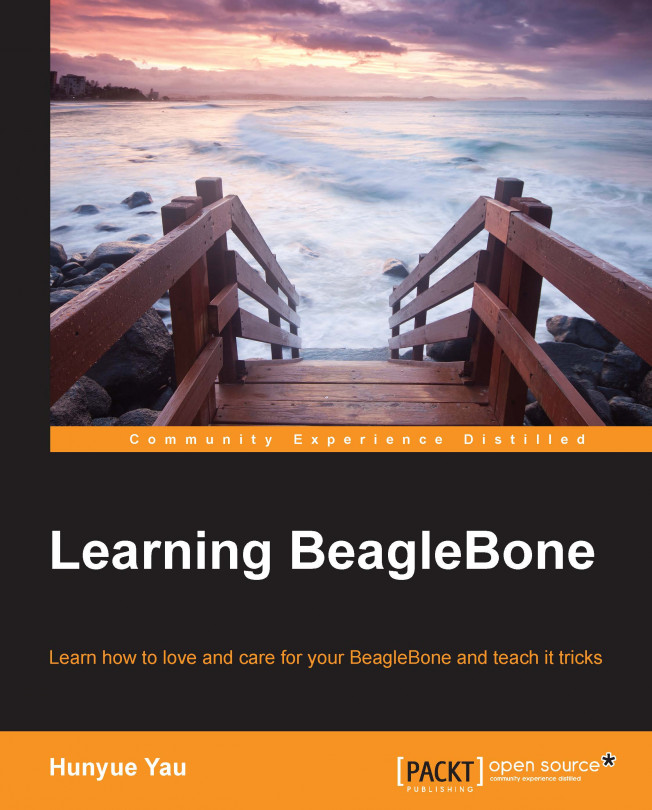You can try to avoid mistakes, but sometimes they just happen. In this chapter, we will look at what to do after a mistake happens. While the Beagle board is designed to be robust, part of doing embedded things can involve interfacing with different hardware. Even if you haven't made a mistake before, learning the diagnostic procedures in this chapter will assist you in taking necessary precautions.
In this chapter, we will cover the following topics:
Diagnosing different conditions with the help of LEDs
Troubleshooting the BeagleBone with a serial port
Repairing options
When a mistake happens, do not panic.
Tip
For more serious mistakes resulting in a fire or injuries to you or anyone else, or anything that might threaten either you or anyone else, please contact the local emergency authorities immediately!
For less serious mistakes that do not involve an immediate threat or harm to you or anyone else, take a moment to evaluate the situation and avoid compounding...