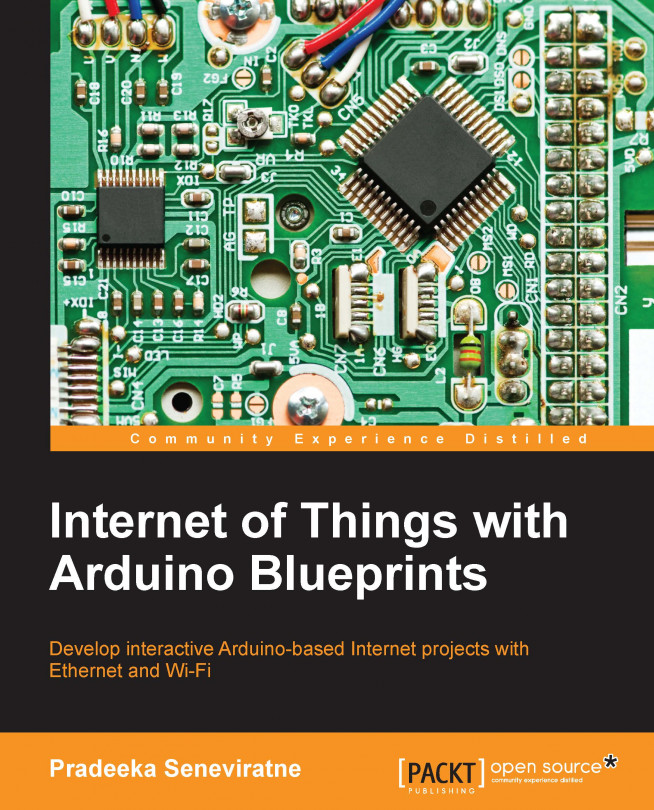The following Fritzing schematic representation shows you how to wire each component together with the Arduino board to build the IR Receiver module. It shows the connection between each electronic component:

The IR receiver: The TSOP382 IR receiver is attached to the Arduino+ Ethernet Shield - Fritzing representation
Use the stack Arduino Ethernet Shield with the Arduino UNO board using wire wrap headers, or the Arduino Ethernet board instead.
The TSOP382 IR receiver diode has three pins, as shown in the following image:

The TSOP382 IR receiver diode from Vishay (http://www.vishay.com/)
These three pins are:
OUT: Signal
GND: Ground
Vs: Supply voltage
Connect the GND pin to Arduino Ground (GND), and then connect the Vs pin to Arduino 5V. Finally, connect the OUT pin to the Arduino digital pin 5.
Connect the mini push button switch between the Arduino ground (GND) and the Arduino digital pin 7.