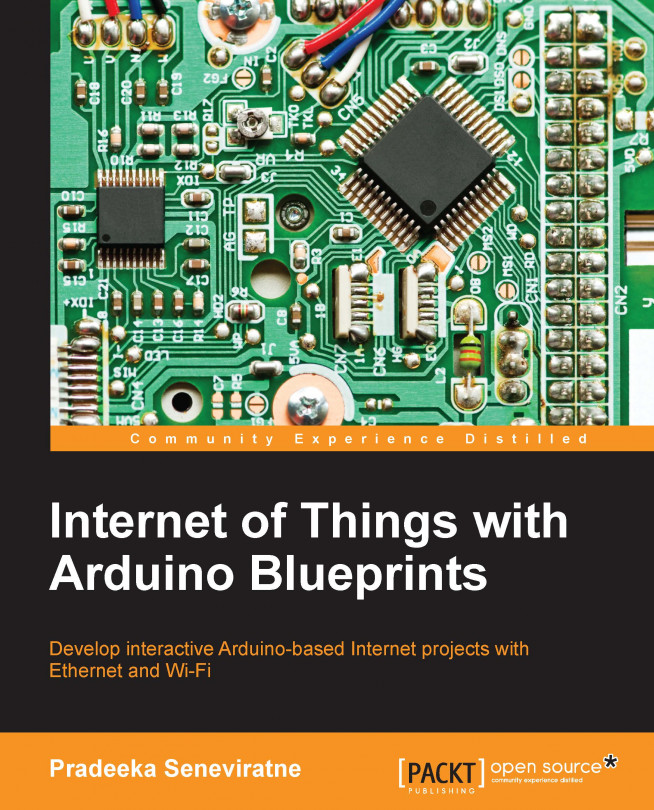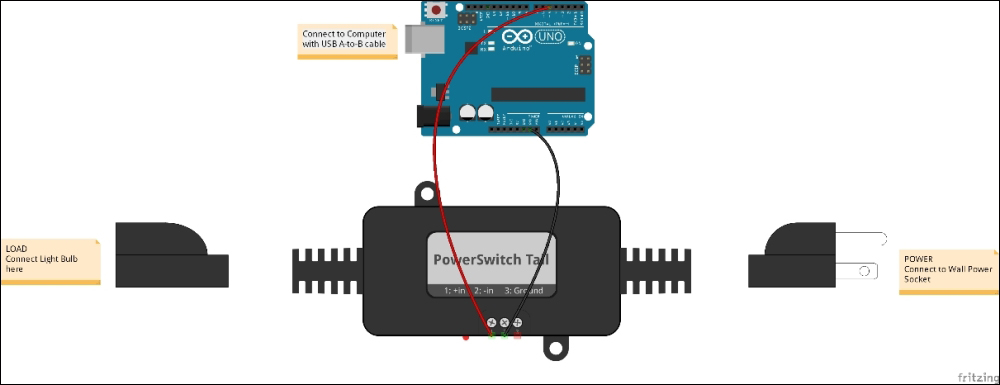In Chapter 1, Internet-Controlled PowerSwitch, we learned how to control a PowerSwitch Tail (or any relay) through the Internet by using the Arduino Ethernet library. Now, we will look into how Twitter tweets can be used to control the PowerSwitch Tail.
In this chapter, we will learn:
How to install Python on Windows
How to install some useful libraries on Python, including pySerial and Tweepy
How to create a Twitter account and obtain Twitter API keys
How to write a simple Python Script to read Twitter tweets and write data on serial port
How to write a simple Arduino sketch to read incoming data from serial port