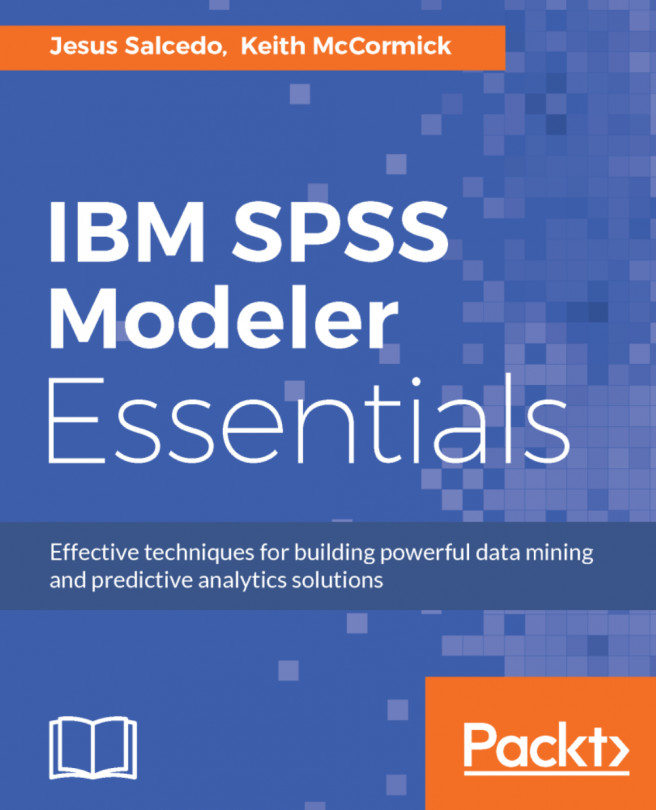Whereas the Select node works on records, the Filter node works on fields. The Filter node discards fields, renames fields, and maps fields from one source node to another. Often, a Filter node is used to remove fields that have one of two potential problems:
- A large proportion of missing records
- All (or almost all) records having the same value
In our case, we have two fields that have a large portion of missing values, therefore we will remove these fields:
- Place a
Filternode from theField Opspalette to the right of theAppendnode. - Connect the
Appendnode to theFilternode. - Right-click the
Filternode, then clickEdit.
The Filter node (or Filter tab of a source node) allows data to pass through it and has two main functions:
- Removing unwanted fields
- Renaming fields
The left column of a Filter node lists the field names as the data enters the node. The right column of a Filter node shows the field names as the data leaves the node. By default, the lists are...