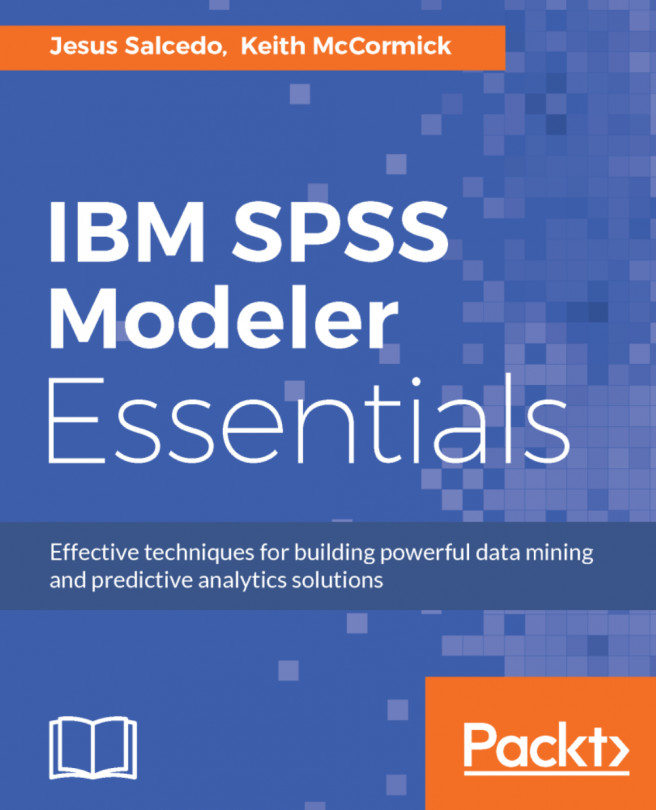You may have noticed that in the previous example, we connected the Var. File node to the Table node and this worked fine. However, what if instead we tried to connect the Table node to the Var. File node? Let's try it:
- Right-click the
Tablenode. - Select
Connectfrom the Context menu (notice that theConnectoption does not exist).
Let's try something different:
- Bring a
Statistics Filenode onto the canvas. - Right-click on the
Var. Filenode. - Select
Connectfrom theContextmenu. - Click the
Statistics Filenode (notice that you get an error message when you try to connect these two nodes).
The reason we are experiencing these issues is that there are rules for creating Modeler streams.
Modeler streams are typically comprised of three types of nodes: Source, Process, and Terminal nodes. Connecting nodes in certain ways makes sense in the context of Modeler, and other connections are not allowed.
In terms of general rules, streams always start with a Source node (a node from the Sources...