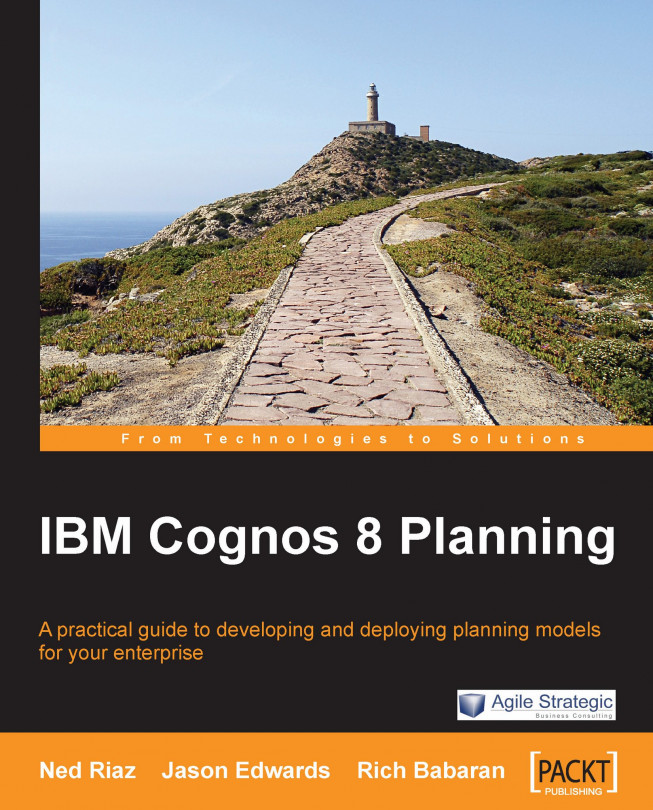So far you have learned how you, as a system administrator, import data in the Contributor application using various import methods. We will now discuss how users can control the import of data in the Contributor Web Client. Rather than waiting for a system administrator to move data using the methods described in previous sections, users can perform ad hoc data transfer between applications in an IBM Cognos Planning environment. A system link can be seen as a pull method, whereas an administration link can be seen as a push method.
It is important to understand that business users must run the system link, configured by the system administrator, to move data from a cube in a source application to a cube in a target application.