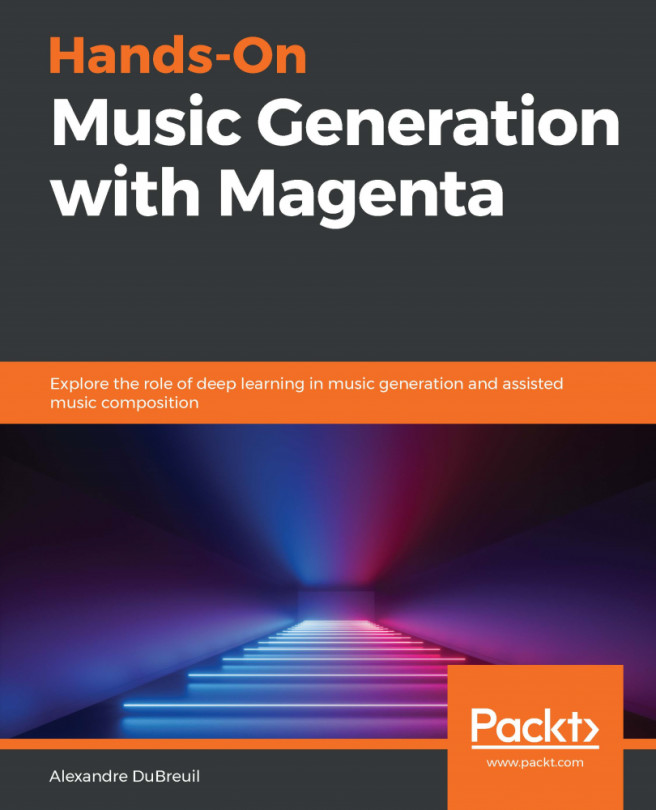In this chapter, we'll see how Magenta fits into a broader picture by showing how to make it interact with other music applications such as Digital Audio Workstations (DAWs) and synthesizers. We'll explain how to send MIDI sequences from Magenta to FluidSynth and DAWs using the MIDI interface. By doing so, we'll learn how to handle MIDI ports on all platforms and how to loop MIDI sequences in Magenta. We'll show how to synchronize multiple applications using MIDI clocks and transport information. Finally, we'll cover Magenta Studio, a standalone packaging of Magenta based on Magenta.js that can also integrate into Ableton Live as a plugin.
The following topics will be covered in this chapter:
- Sending MIDI to a DAW or synthesizer
- Looping the generated MIDI
- Using Magenta as a standalone application with Magenta...