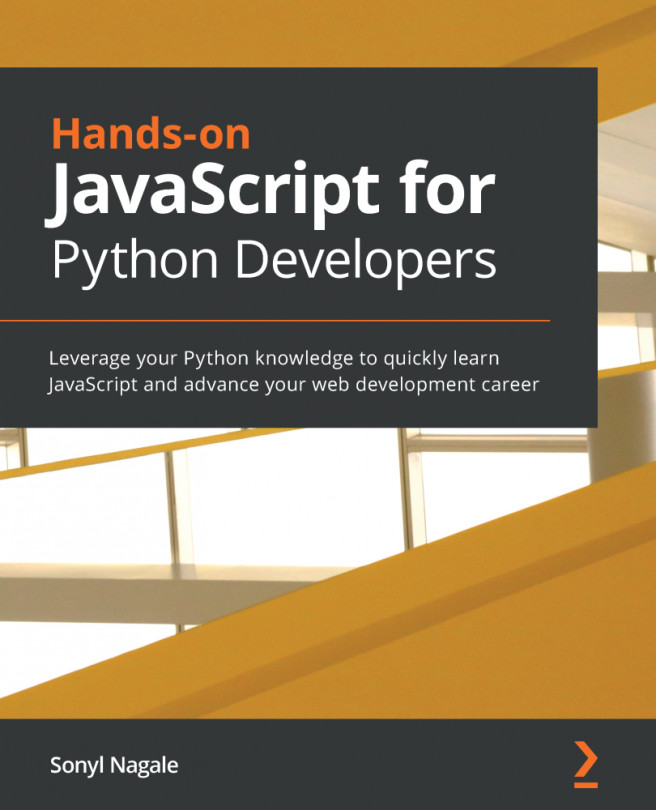It's time to learn the specifics of how JavaScript deals with data internally. Most of these structures are (nearly) identical to Python, but there are differences in syntax and usage. We touched on them in Chapter 3, Nitty-Gritty Grammar, but now it's time to take a deeper dive into how we work with data and use methods and properties. Understanding how to work with data is foundational to using JavaScript, especially when doing advanced work such as working with APIs and Ajax.
The following topics will be covered in this chapter:
- Data types – both JavaScript and Python are dynamically typed!
- Exploring data types
- Arrays and sets
- Objects and JSON
- The HTTP verbs
- API calls from the frontend – Ajax