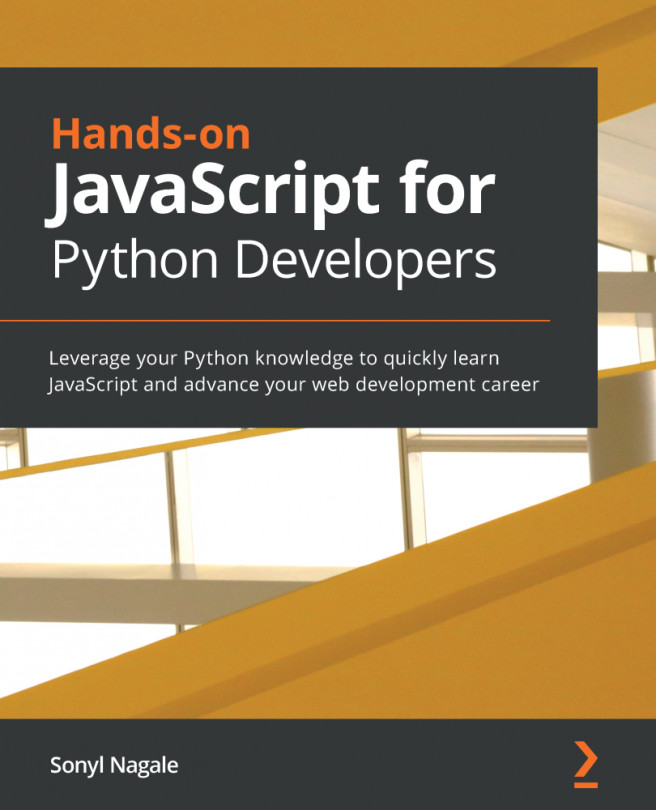Now that we've examined the use of JavaScript on the frontend, let's dive into its role in the "JavaScript everywhere" paradigm using Node.js. We discussed Node.js in Chapter 2, Can We Use JavaScript Server-Side? Sure!, so now it's time to dive deeper into how we can use it to create rich server-side applications.
The following topics will be covered in this chapter:
- History and usage
- Installation and usage
- Grammar and structure
- Hello, World!