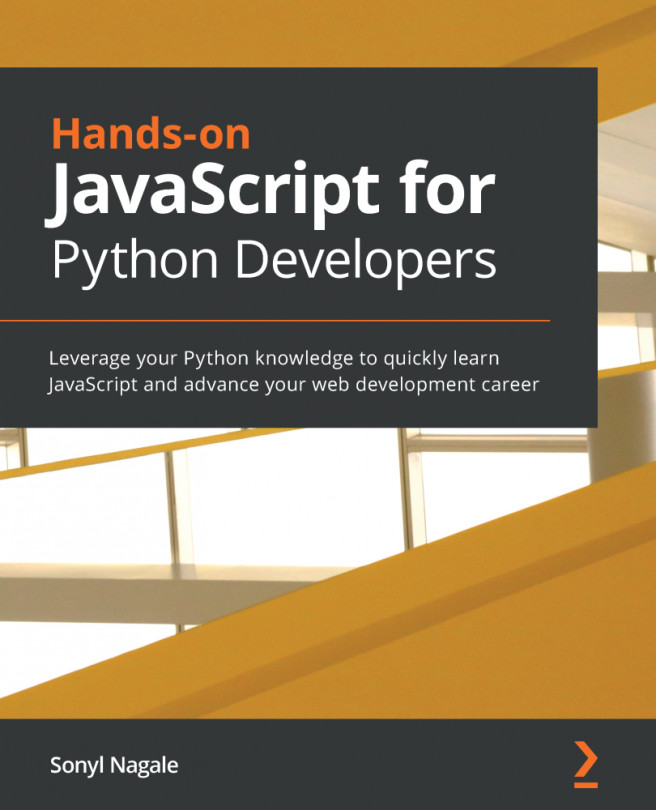So, you now have beautiful frontend and backend code. Great! It looks so pretty sitting there on your laptop… so what's the next step? Publishing it to the world! It sounds easy, but when we have advanced JavaScript usage, such as with React, there are a couple more steps we might want to take to ensure our code is running at peak efficiency, all dependencies are resolved, and everything is compatible with modern technologies. Additionally, download size is a major consideration, so let's explore webpack, a tool to help mitigate these concerns.
We will cover the following points in this chapter:
- The need for bundling and modules
- Using webpack
- Deployment