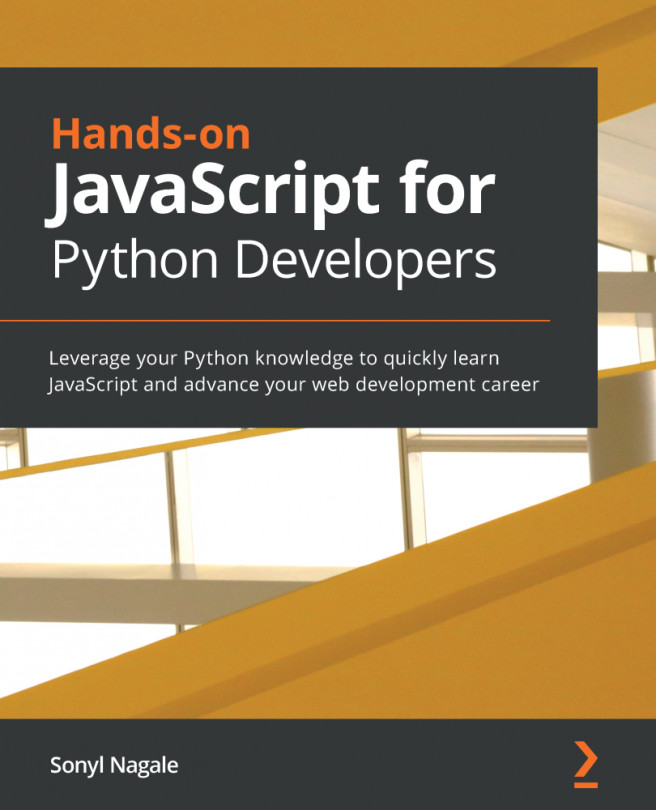We've worked with Express a good amount so far, but Django offers power that a standard Express application doesn't have out of the box. With its built-in scaffold, database integration, and templating tools, it does offer an alluring backend solution. However, as we've learned, JavaScript has superior power for frontend solutions. So, how can we marry the two?
What we're going to do is create a Django backend that serves a React application to tie together two great technologies.
The following topics will be covered in this chapter:
- Django setup
- Creating the React frontend
- Bringing it all together