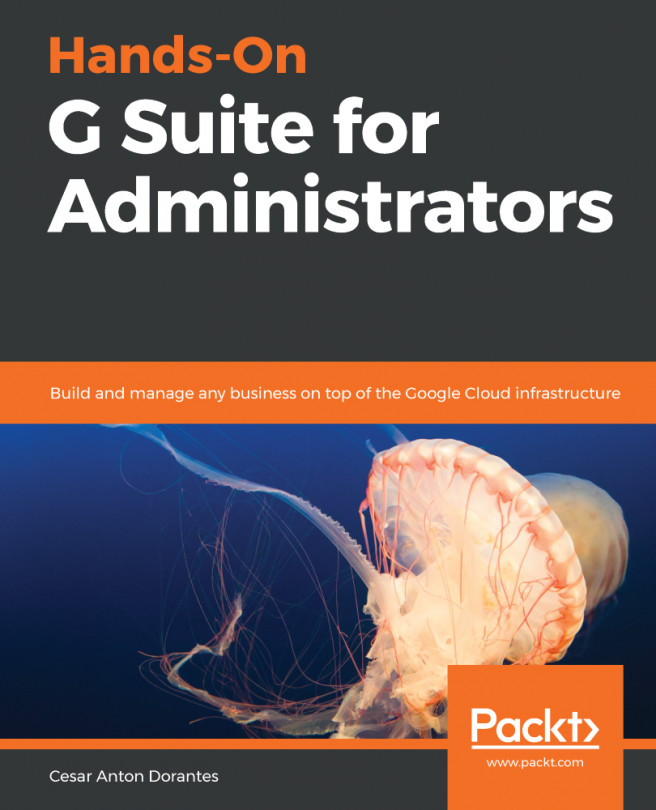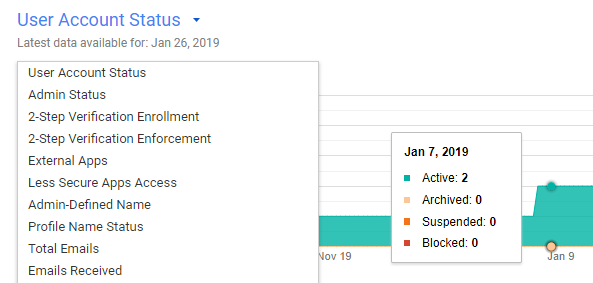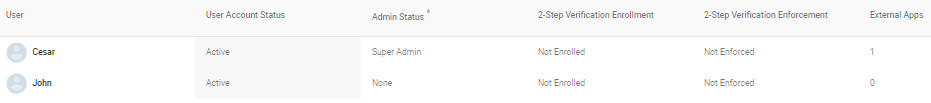Data-driven decisions can make a big difference in the competitiveness of a team. With this in mind, G Suite's business solutions include Reports that allows administrators to track almost everything that happens within the domain.
G Suite Reports are very powerful tools that concentrate years of careful thought and experience from Google, and are available to you as an administrator. The Reports feature was carefully designed and deeply integrated into G Suite services so you can always have accurate and updated information about your users.
Keep in mind that having access to detailed information only gets you so far. Imagine having a desk full of papers containing daily reports from the last five years and you need to compile the information there into a report that contains all the relevant information for your next meeting. Choosing the right metrics...