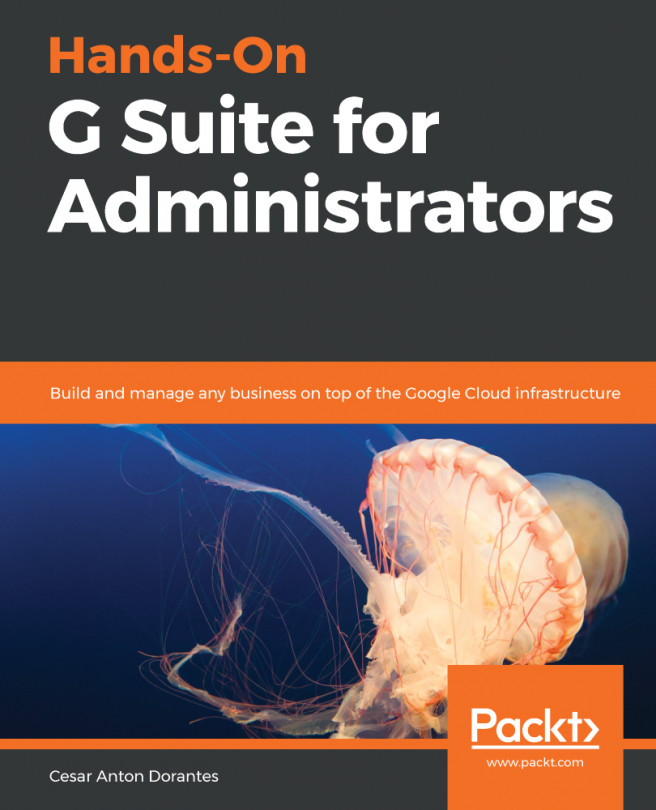Organizations nowadays are well aware of the need for keeping detailed reports. This is not only useful for the organization—it is also a compliance mandate. However, being able to capture and store all information that conforms to compliance requirements is challenging for organizations lacking the necessary tools and experience.
This chapter will discuss Google Vault, which is a tool that was designed to assist organizations with legal requirements pertaining to information retention. Vault is particularly useful while facing legal inquiries, performing investigations, and responding to a request for records.
Google Vault is included with no extra cost in G Suite for Business, but can also be bought separately with a monthly fee. In this chapter, you will learn how to use the power of Vault and eDiscovery to find virtually anything that was ever done...