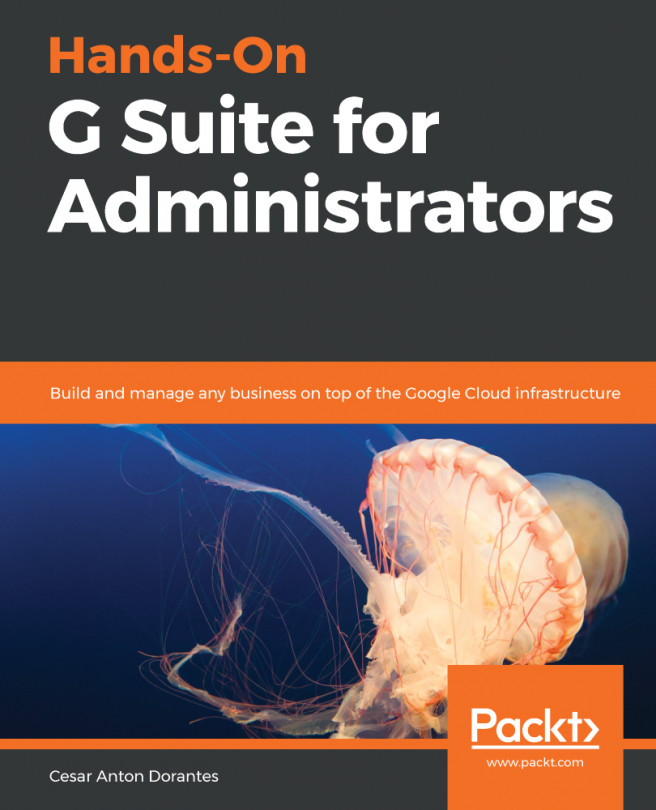Organizations may grow to a point where they need to divide into different branches or create special teams dedicated to an important project.
These teams may have their own domain and be able to collaborate and communicate using G Suite, but with their resources isolated from the rest of the organization. This also gives teams the ability to choose how much they want to share with the rest of the organization, and therefore, reduces potential security issues.
G Suite allows you to concentrate multiple domains into a single account or handle each domain as a separate account; this gives you great flexibility as an administrator when you need to manage several domains.
Managing multiple domains also means being able to add users and associate their accounts to the right domain or domains. You can choose to add users that are exclusive to a single domain...