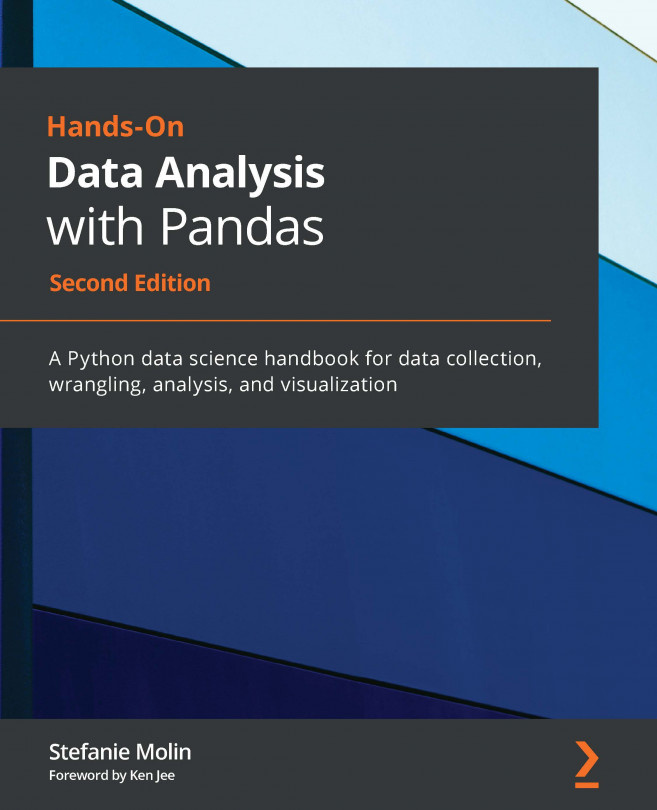Chapter 6: Plotting with Seaborn and Customization Techniques
In the previous chapter, we learned how to create many different visualizations using matplotlib and pandas on wide-format data. In this chapter, we will see how we can make visualizations from long-format data, using seaborn, and how to customize our plots to improve their interpretability. Remember that the human brain excels at finding patterns in visual representations; by making clear and meaningful data visualizations, we can help others (not to mention ourselves) understand what the data is trying to say.
Seaborn is capable of making many of the same plots we created in the previous chapter; however, it also makes quick work of long-format data, allowing us to use subsets of our data to encode additional information into our visualizations, such as facets and/or colors for different categories. We will walk through some implementations of what we did in the previous chapter that are easier (or just more aesthetically...