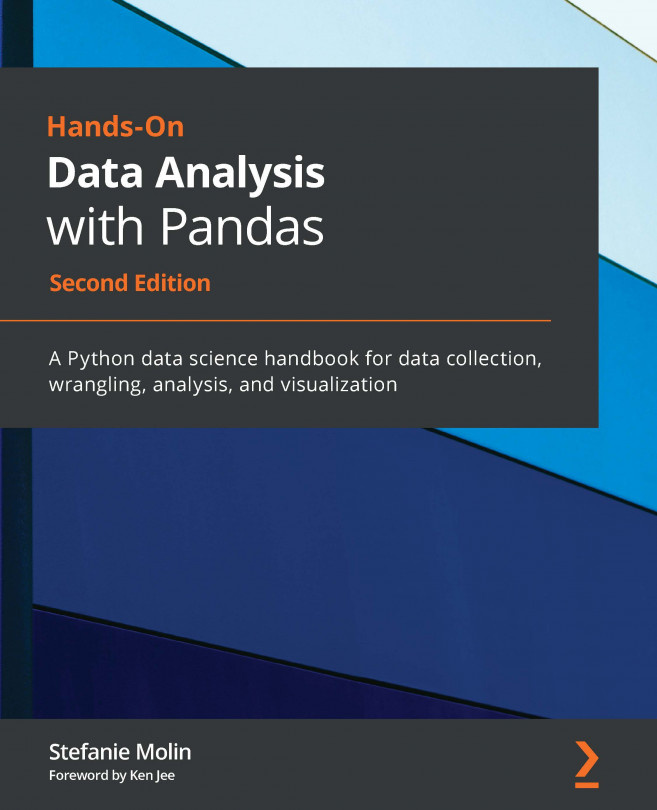Chapter 5: Visualizing Data with Pandas and Matplotlib
So far, we have been working with data strictly in a tabular format. However, the human brain excels at picking out visual patterns; hence, our natural next step is learning how to visualize our data. Visualizations make it much easier to spot aberrations in our data and explain our findings to others. However, we should not reserve data visualizations exclusively for those we present our conclusions to, as visualizations will be crucial in helping us understand our data quickly and more completely in our exploratory data analysis.
There are numerous types of visualizations that go way beyond what we may have seen in the past. In this chapter, we will cover the most common plot types, such as line plots, histograms, scatter plots, and bar plots, along with several other plot types that build upon these. We won't be covering pie charts—they are notorious for being difficult to read properly, and there are better ways...