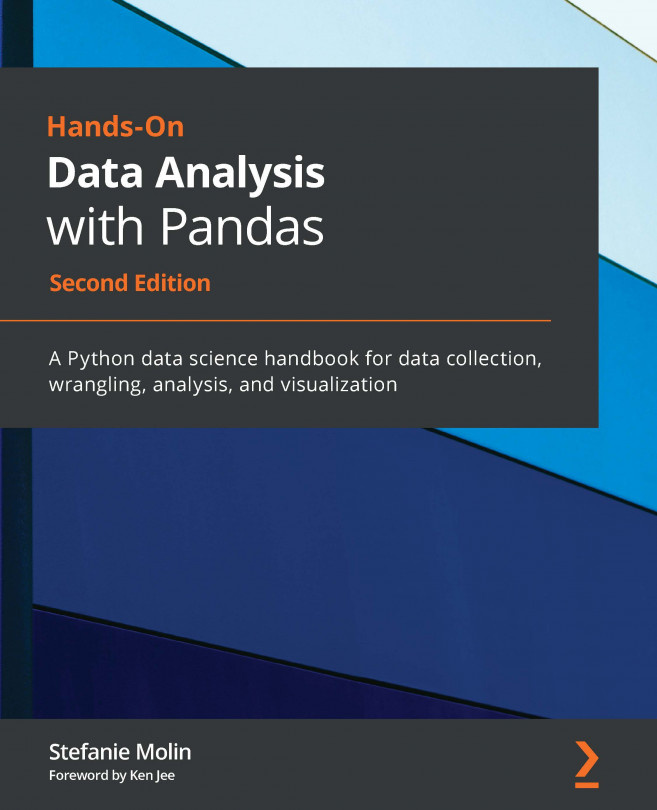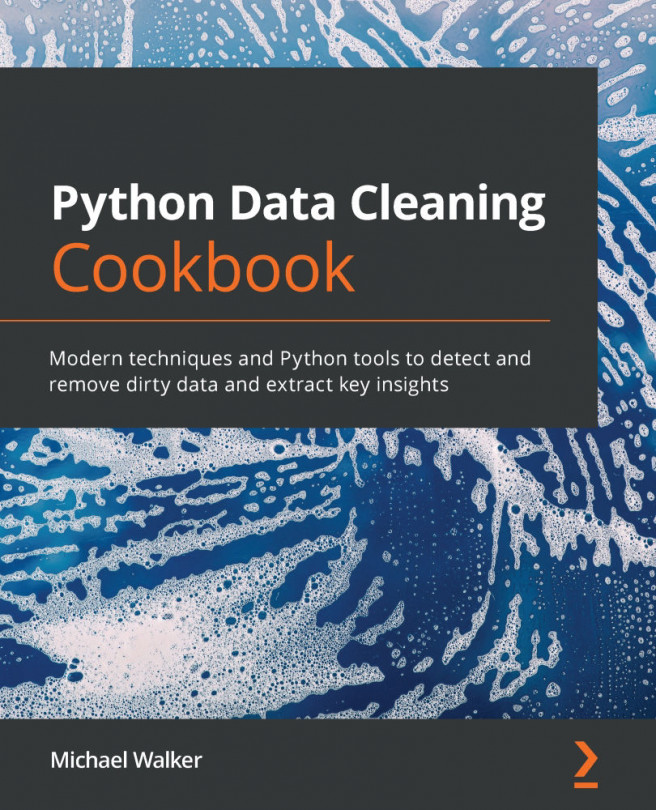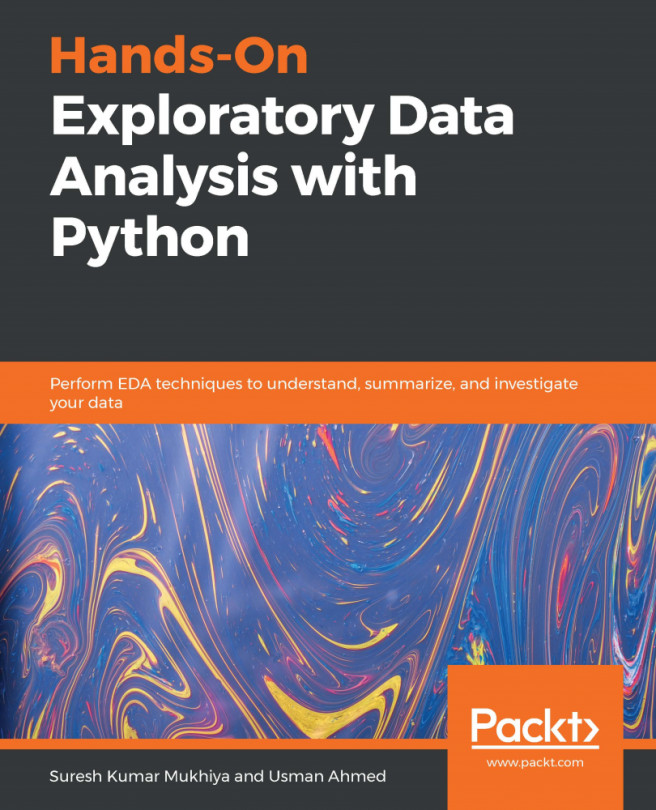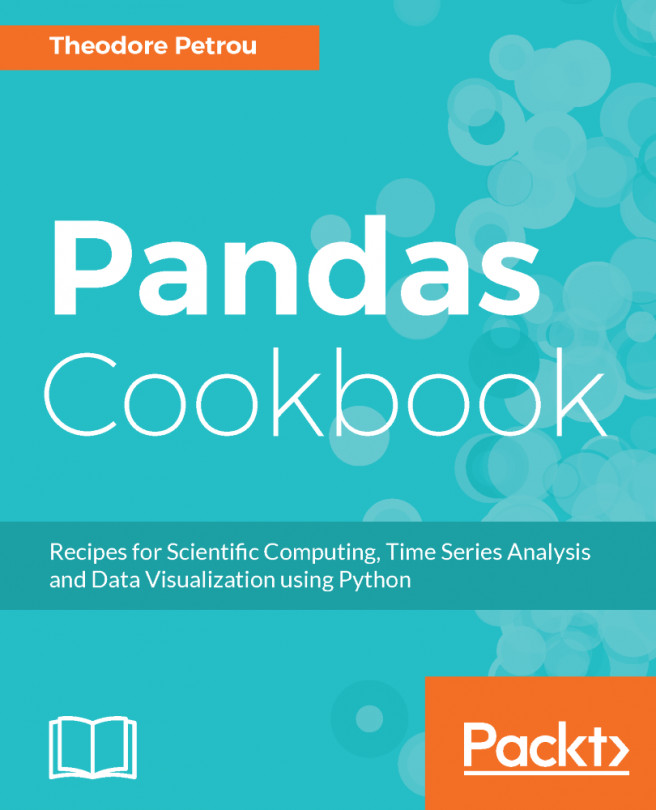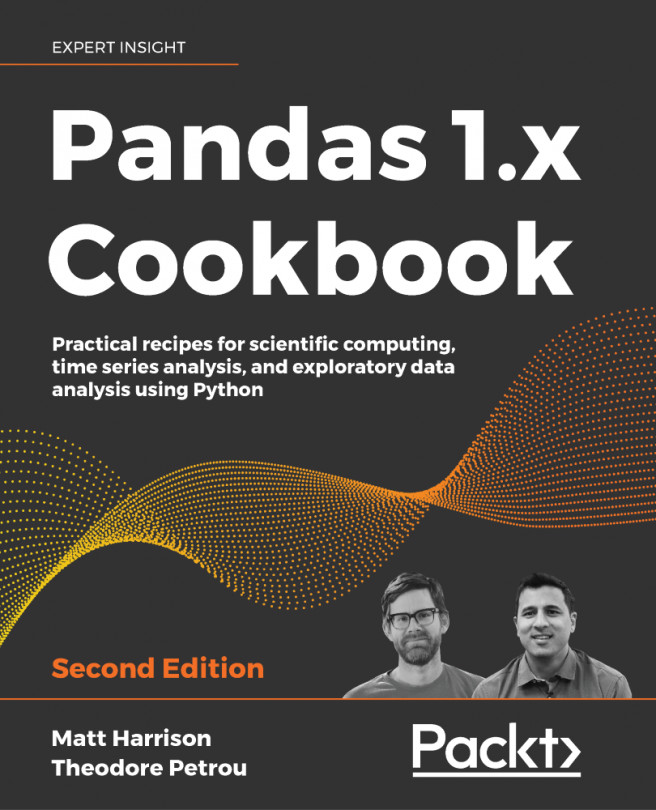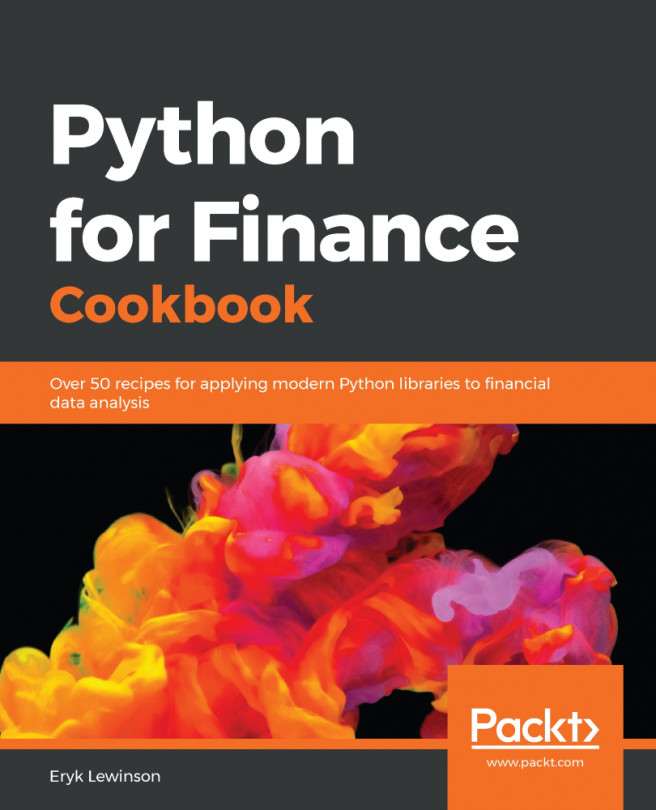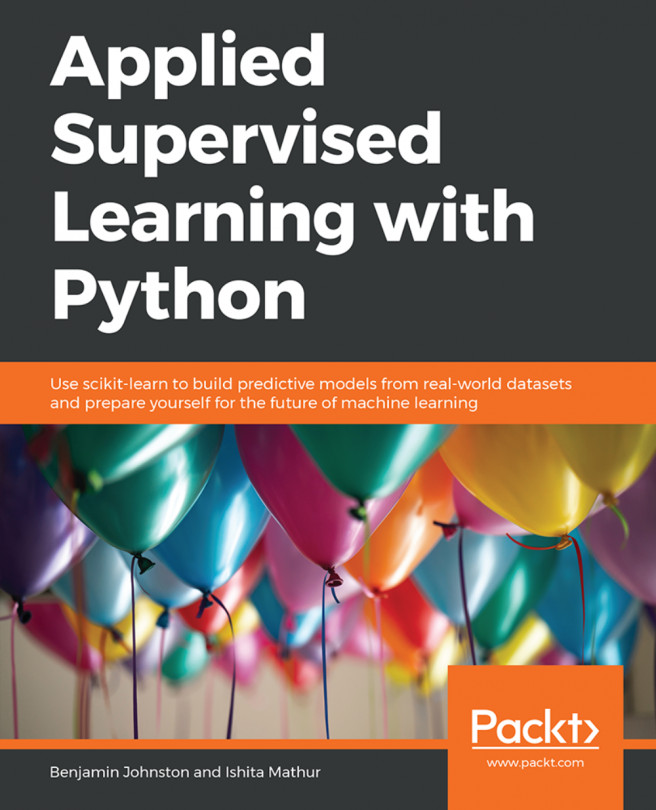Chapter 8: Rule-Based Anomaly Detection
It's time to catch some hackers trying to gain access to a website using a brute-force attack—trying to log in with a bunch of username-password combinations until they gain access. This type of attack is very noisy, so it gives us plenty of data points for anomaly detection, which is the process of looking for data generated from a process other than the one we deem to be typical activity. The hackers will be simulated and won't be as crafty as they can be in real life, but it will give us great exposure to anomaly detection.
We will be creating a package that will handle the simulation of the login attempts in order to generate the data for this chapter. Knowing how to simulate is an essential skill to have in our toolbox. Sometimes, it's difficult to solve a problem with an exact mathematical solution; however, it might be easy to define how small components of the system work. In these cases, we can model the small...