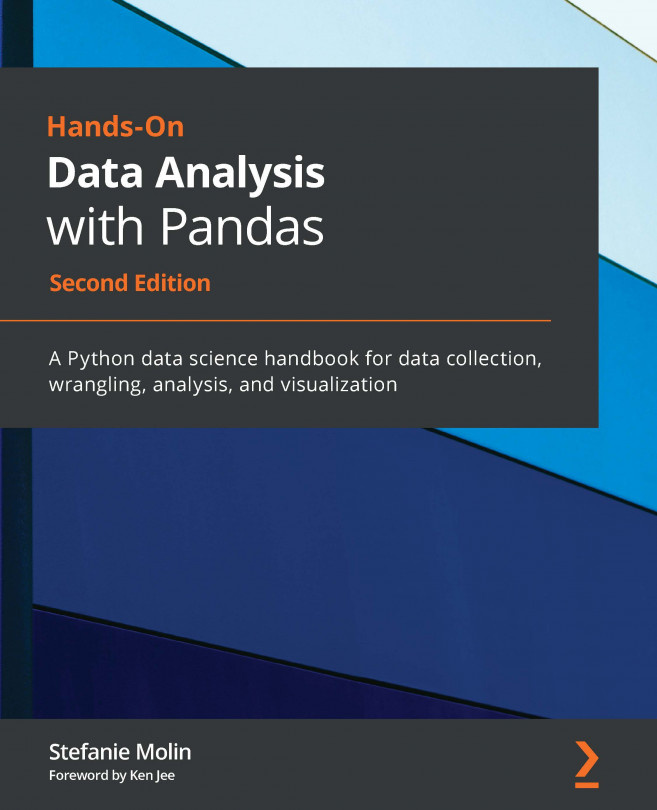Chapter 2: Working with Pandas DataFrames
The time has come for us to begin our journey into the pandas universe. This chapter will get us comfortable working with some of the basic, yet powerful, operations we will be performing when conducting our data analyses with pandas.
We will begin with an introduction to the main data structures we will encounter when working with pandas. Data structures provide us with a format for organizing, managing, and storing data. Knowledge of pandas data structures will prove infinitely helpful when it comes to troubleshooting or looking up how to perform an operation on the data. Keep in mind that these data structures are different from the standard Python data structures for a reason: they were created for specific analysis tasks. We must remember that a given method may only work on a certain data structure, so we need to be able to identify the best structure for the problem we are looking to solve.
Next, we will bring our first dataset...