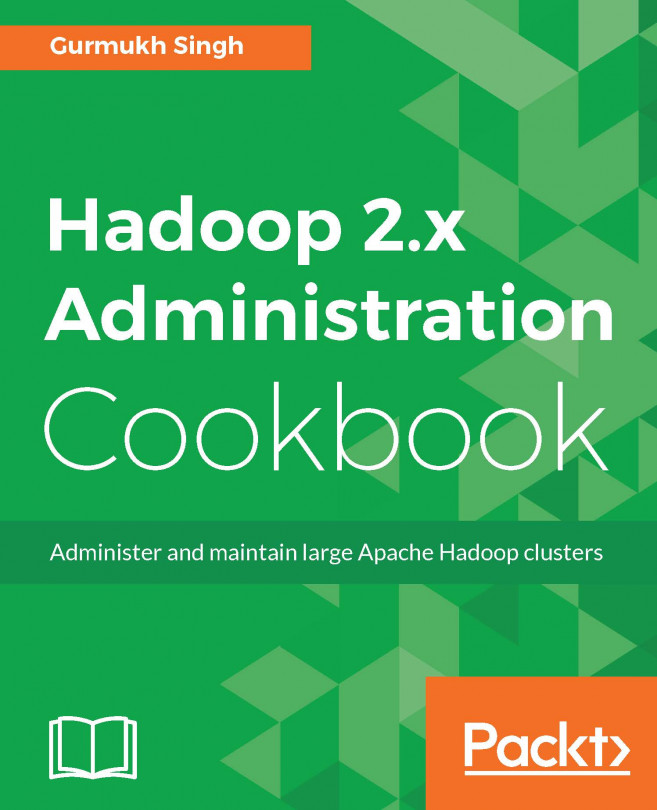In this chapter, we will cover the following recipes:
Tuning the operating system
Tuning the disk
Tuning the network
Tuning HDFS
Tuning Namenode
Tuning Datanode
Configuring YARN for performance
Configuring MapReduce for performance
Hive performance tuning
Benchmarking Hadoop cluster
In this chapter, we will configure a Hadoop cluster with different parameters and see its effect on performance. There is no one way of doing things and if a particular setting works on one cluster, it does not necessarily mean that it will work for the other cluster with different hardware or work load.
Note
This being a recipe book, we will not be covering a lot of theory, but it is recommended to build a background on the things we are going to do in this chapter, rather than simply changing the values.
As stated initially, the performance may vary from one system to another and in many cases, it is just context. When someone says that the system is slow, what does it mean? Slower than what...