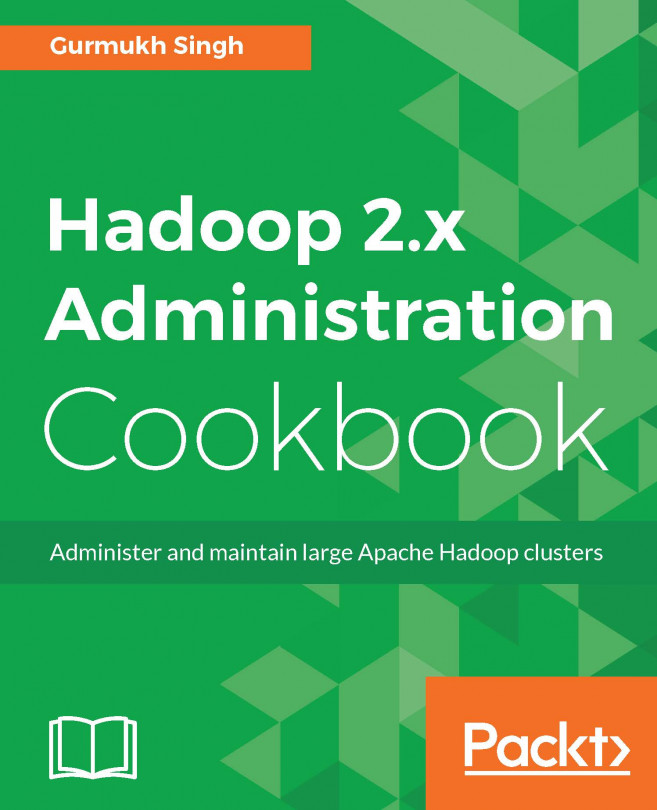In this chapter, we will cover the following recipes:
Configuring users and groups
Fair Scheduler configuration
Fair Scheduler pools
Configuring job queues
Job queue ACLs
Configuring Capacity Scheduler
Queuing mappings in Capacity Scheduler
YARN and Mapred commands
YARN label-based scheduling
YARN SLS