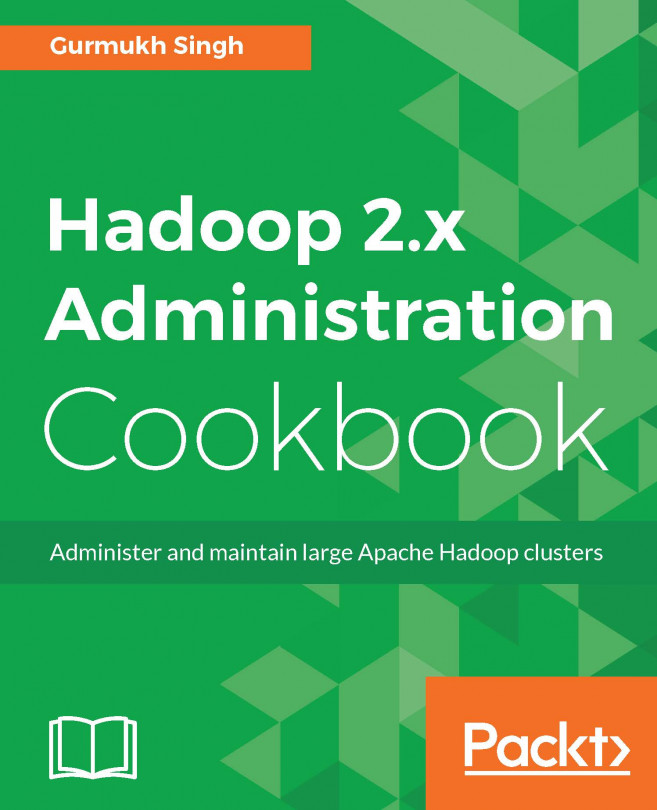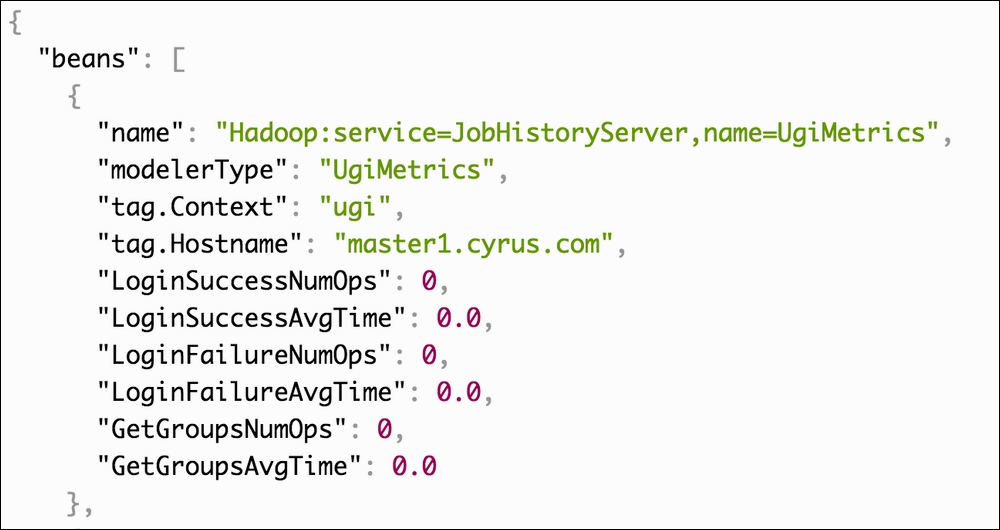In this chapter, we will cover the following recipes:
Running a simple MapReduce program
Hadoop streaming
Configuring YARN history server
Job history web interface and metrics
Configuring ResourceManager components
YARN containers resource allocations
ResourceManager Web UI and JMX metrics
Preserving ResourceManager states