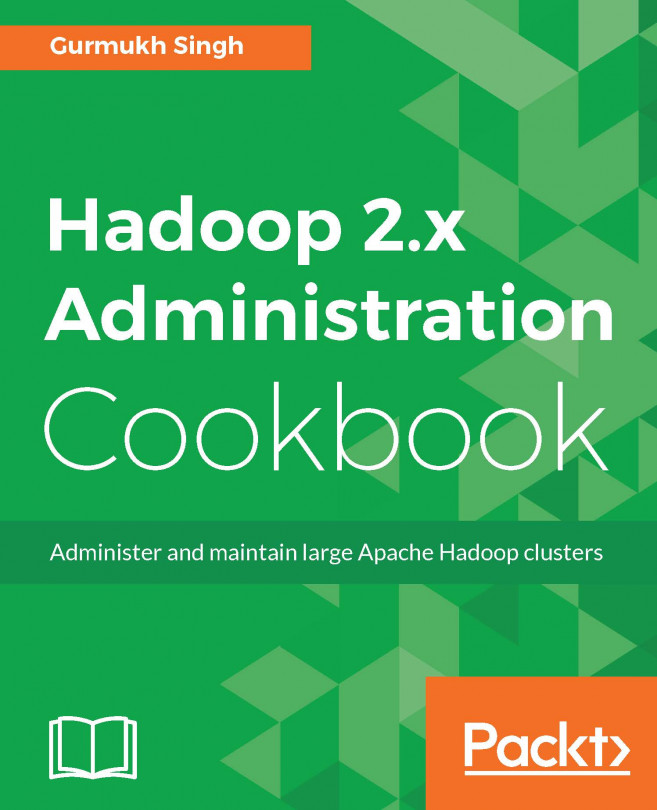In this chapter, we will cover the following recipes:
Namenode troubleshooting
Datanode troubleshooting
Resourcemanager troubleshooting
Diagnose communication issues
Parse logs for errors
Hive troubleshooting
HBase troubleshooting
Hadoop best practices