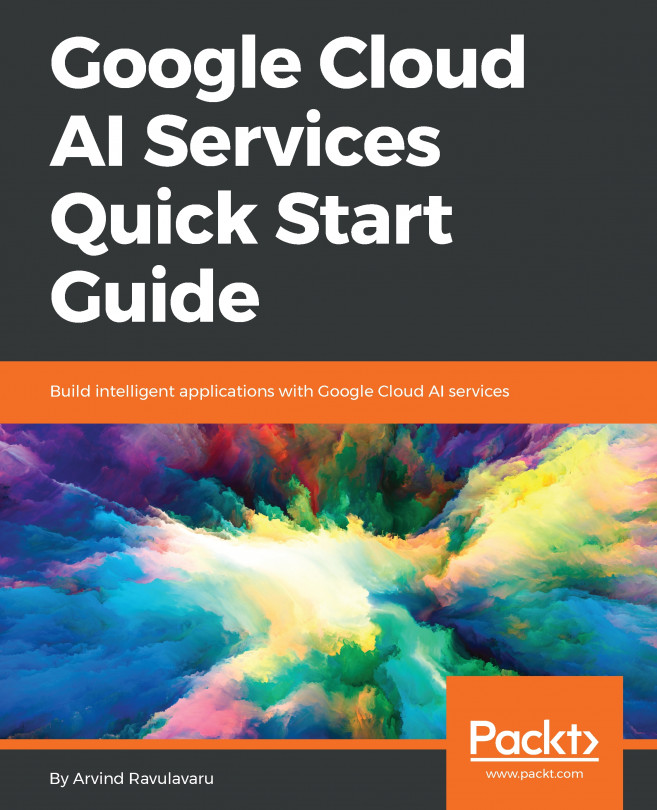There are a number of text conventions used throughout this book.
CodeInText: Indicates code words in text, database table names, folder names, filenames, file extensions, pathnames, dummy URLs, user input, and Twitter handles. Here is an example: "This will install all the dependencies listed. Next, open the entire application in your favorite editor, and then open README.md."
A block of code is set as follows:
//SNIPP SNIPP
{
"inputContent": "/9j/7QBEUGhvdG9zaG9...base64-encoded-video-content...fXNWzvDEeYxxxzj/Coa6Bax//Z",
"features": ["LABEL_DETECTION"]
}
//SNIPP SNIPP
Any command-line input or output is written as follows:
$ yarn add @google-cloud/video-intelligence
Bold: Indicates a new term, an important word, or words that you see onscreen. For example, words in menus or dialog boxes appear in the text like this. Here is an example: "Click on New and then Request inside Postman."
Warnings or important notes appear like this.
Tips and tricks appear like this.