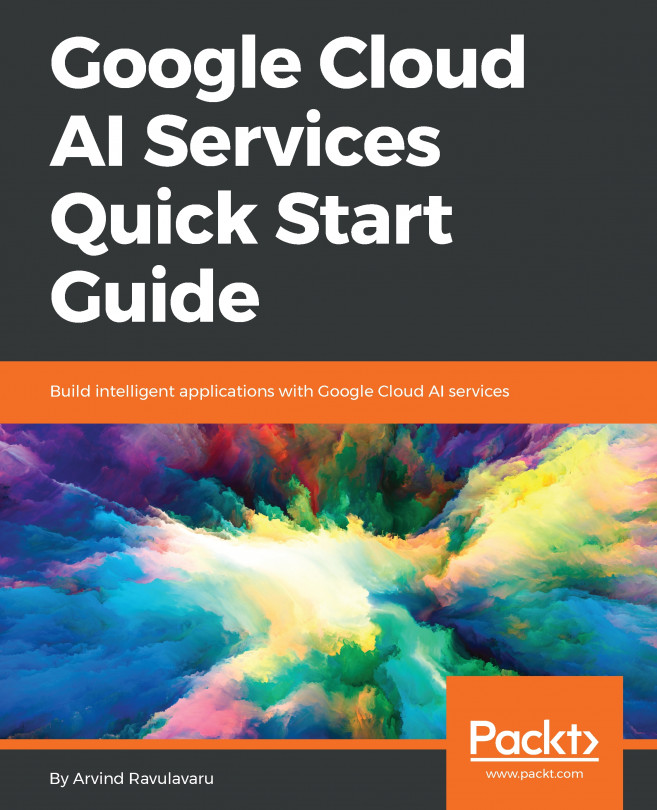In the last chapter, we saw what Google Cloud Platform is and what services it offers. We delved deep into one of its verticals, named Google Cloud AI, and went through all the services in that vertical. In this chapter, we are going to get started with our learning on Google Cloud AI services.. We are going to set up the base project in this chapter and build on top of it from the next chapter onward.
The topics to be covered in this chapter are:
- Design and architecture of SmartExchange
- Technology overview
- Project set up and exploration
- Deploying the base application to Heroku