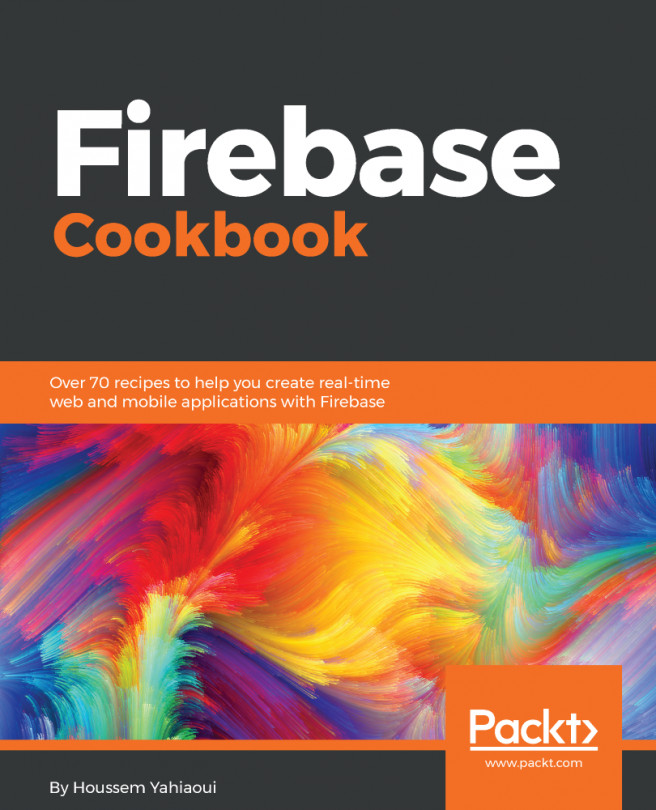In this chapter, we're going to cover the following recipes:
- Implementing email/password authentication
- Implementing anonymous authentication
- Implementing Facebook login
- Implementing Twitter login
- Implementing Google Sign-in
- Implementing user metadata retrieval
- Implementing the linking of multiple authentication providers