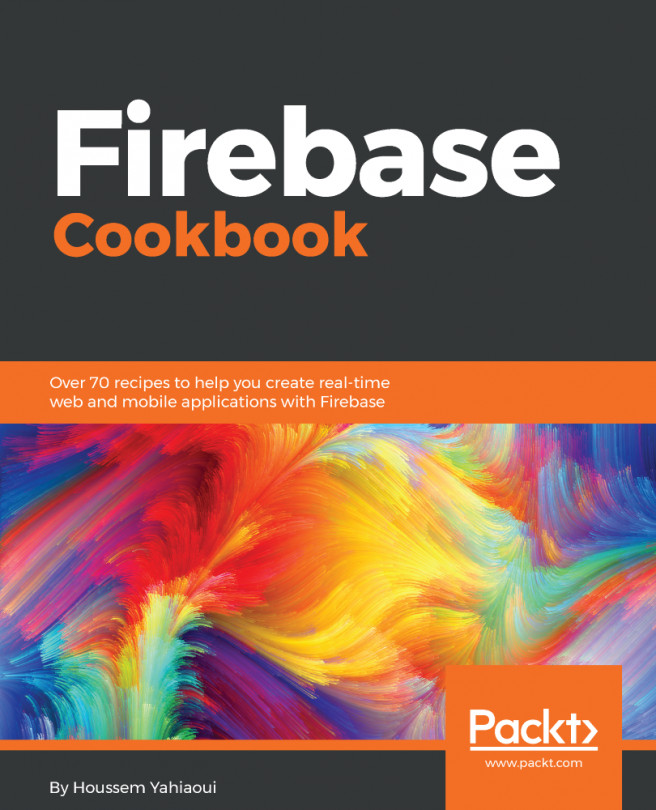In this chapter, we will cover the following recipes:
- Creating file storage references
- Implementing file upload
- Implementing file serving and downloading
- Implementing file deletion
- Implementing file metadata updates
- Firebase file storage error handling