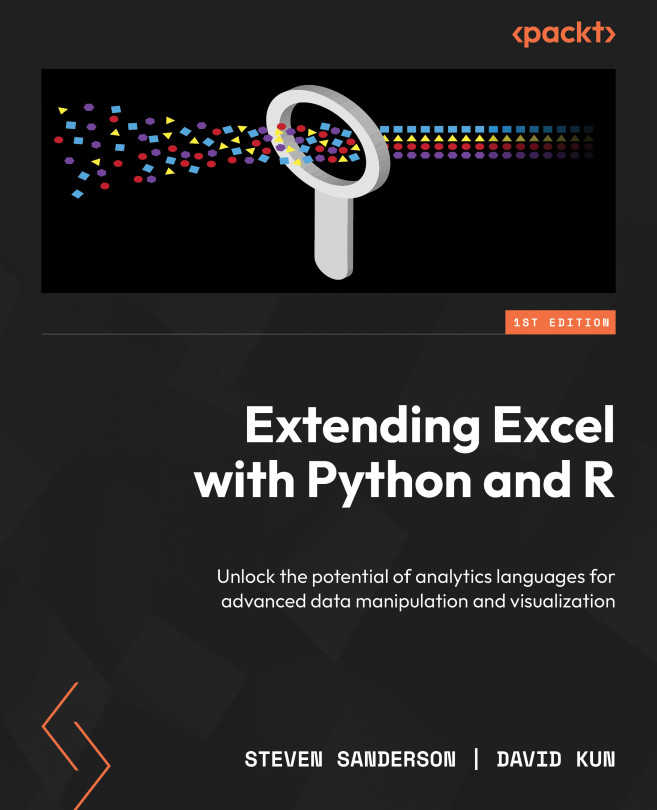Pivot Tables and Summary Tables
In the realm of data analysis and spreadsheet manipulation, a pivot table is a powerful tool that enables users to transform and summarize large datasets into more manageable and insightful formats. By providing an organized and dynamic way to analyze data, pivot tables have become an indispensable asset for professionals across various domains.
So, what is a pivot table? A pivot table is a data processing technique employed in spreadsheet software, such as Microsoft Excel or Google Sheets, to analyze and extract meaningful insights from complex datasets. It allows users to restructure and condense large amounts of information into a concise, comprehensible format, facilitating better decision-making and data exploration.
In the world of data analysis, pivot tables stand as versatile tools that empower users to transform raw data into actionable insights. By organizing, summarizing, and presenting data in a user-friendly format, pivot tables streamline...