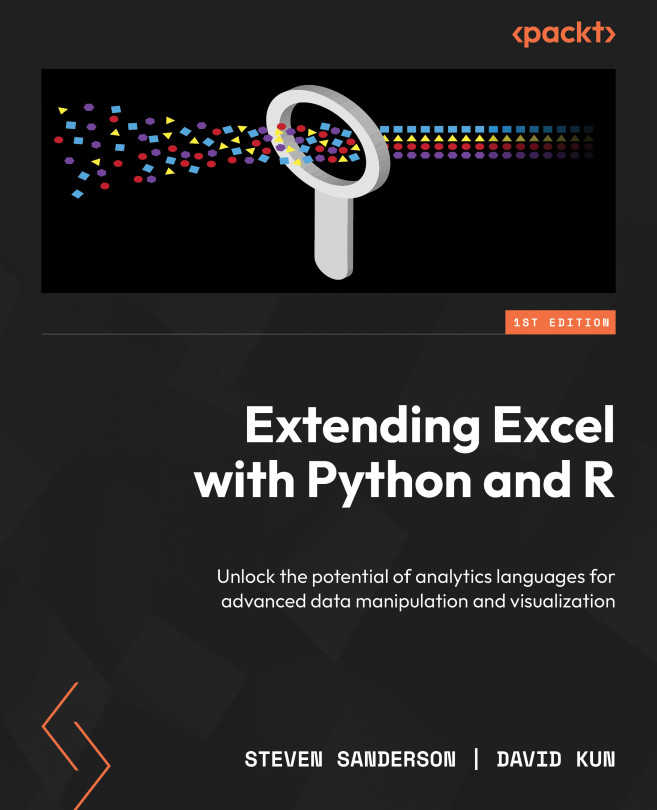Executing VBA Code from R and Python
Integrating different programming languages can unlock powerful capabilities and streamline workflows. When it comes to working with Excel files, Visual Basic for Applications (VBA) is a popular choice for automating tasks. However, there are scenarios where you may want to execute VBA code from within R or Python, harnessing the strengths of these languages for data manipulation, analysis, and visualization.
Executing VBA code from an Excel file through R or Python provides a flexible approach to leverage existing VBA macros or extend the functionalities of Excel. This integration enables data scientists, analysts, and developers to seamlessly incorporate Excel files into their workflows, combining the strengths of VBA with the analytical capabilities of R or Python.
By executing VBA code from R or Python, you can automate complex processes, perform data manipulations, generate reports, and interact with Excel’s features programmatically...