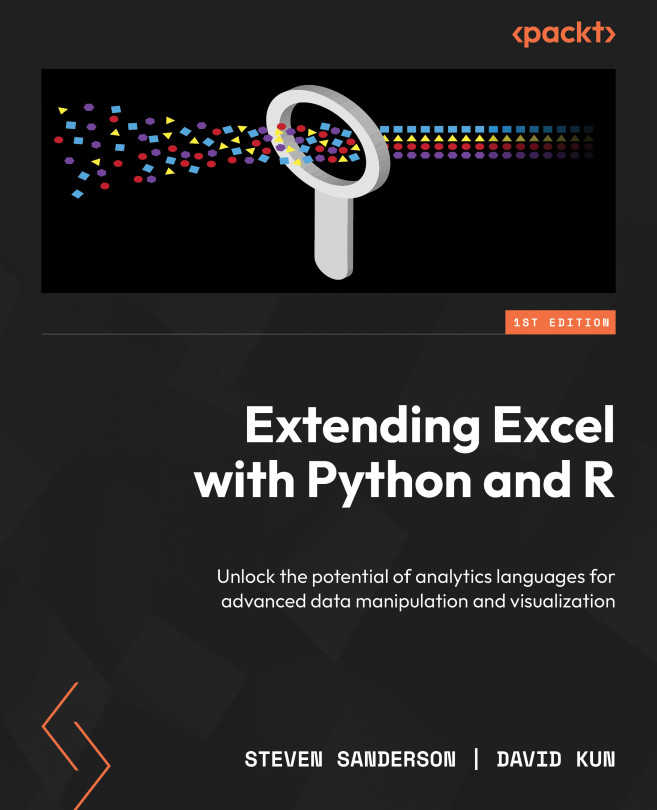Exploratory Data Analysis with R and Python
Exploratory data analysis (EDA) is a crucial initial step in the data analysis process for data scientists. It involves the systematic examination and visualization of a dataset to uncover its underlying patterns, trends, and insights. The primary objectives of EDA are to gain a deeper understanding of the data, identify potential problems or anomalies, and inform subsequent analysis and modeling decisions.
EDA typically starts with a series of data summarization techniques, such as calculating basic statistics (mean, median, and standard deviation), generating frequency distributions, and examining data types and missing values. These preliminary steps provide an overview of the dataset’s structure and quality.
Visualization plays a central role in EDA. Data scientists create various charts and graphs, including histograms, box plots, scatter plots, and heat maps, to visualize the distribution and associations within the data...