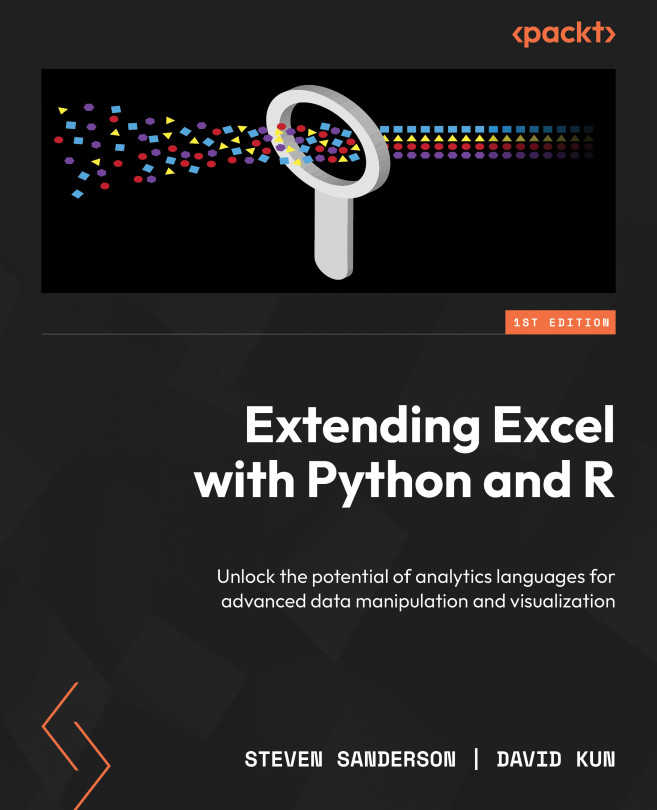Formatting Your Excel Sheet
In this chapter, we are going to go over two different libraries in R and various libraries in Python that can be used to format tables and data in an Excel worksheet.
There are several packages in R that we will be discussing, including the following:
styledTablesbasictabler
We are going to create some fictitious data along with using one of R’s built-in datasets, Iris, and then we are going to apply styling to it from the aforementioned packages. Each package will have its methods to apply this styling, so it’s good to go over them and see which type of workflow you prefer.
In the Python section of this chapter, we will explore the advanced options available in pandas and openpyxl to create beautiful tables and pivot tables from Python in Excel. In particular, we will use pandas, openpyxl, and pywin32.
In this chapter, we will understand the following topics:
- Installing and using
styledTablesin R
...