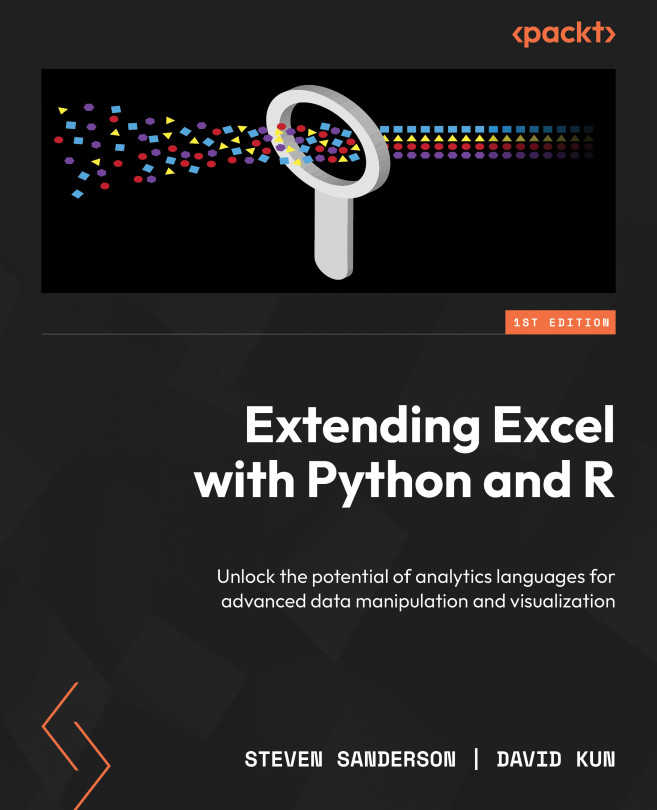Writing Excel Spreadsheets
This may sound contradictory to modern-day data science practices, but Excel has its place in the world of analysis and data storytelling. Exporting data from R and Python to Excel can be beneficial for several reasons, offering users the opportunity to leverage the strengths of both platforms. Excel is a widely used spreadsheet program known for its user-friendly interface, while R and Python is a powerful statistical programming language. By exporting data from R and Python to Excel, users can take advantage of Excel’s familiar and versatile features to further analyze, visualize, and share data.
One significant advantage of exporting data from R and Python to Excel is the ability to harness Excel’s extensive range of data manipulation and visualization capabilities. Excel provides a variety of tools, such as pivot tables, charts, and conditional formatting, which enable users to explore and present data more interactively and intuitively...