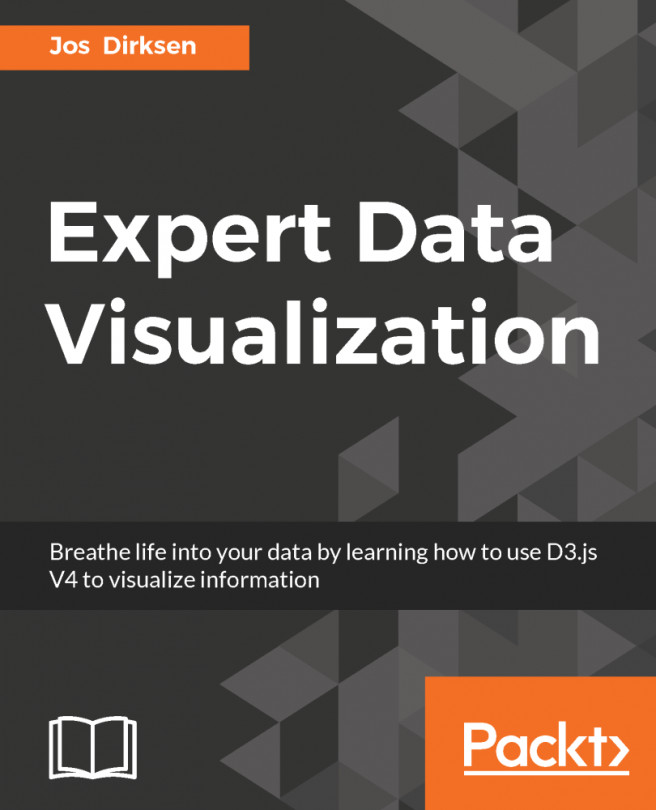In this chapter, we're going to look at two final diagrams. We're going to explore what is possible with the Voronoi support provided by D3, and we're going to create a heatmap diagram. To explore these two subjects, we'll create the following visualizations:
- We're going to start with a simple Voronoi diagram so we can better understand what a Voronoi is and what we can use it for.
- Next, we're going to create a Voronoi diagram of all the airport locations in the world to explore the aesthetic aspects of Voronois.
- We can also use Voronois to create very interesting-looking visualizations of random data. We'll use the approach we've seen in the previous two chapters to create a Voronoi fractal.
- Finally, we're going to create a heatmap that visualizes the usage of swearwords in movies.
We start by exploring Voronois. Before we start, though...