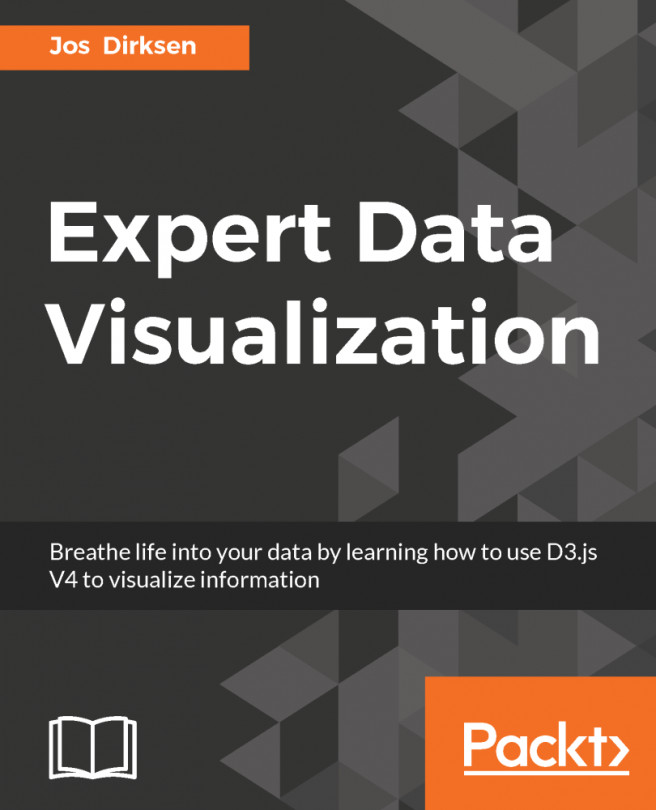In the previous chapters, we've discussed most of the standard visualizations and components provided by D3. In this chapter, we're going to look at a specific implementation where we visualize streaming data, using a number of the building blocks we've seen in the previous chapters.
In this chapter, we're going to create the following visualizations:
- We're going to start very simply by just creating a line graph which is fed by mouse data. This data represents the streaming data that we want to visualize. We'll use transitions to animate the line, drawn through the randomly created values, from right to left.
- In the second example, we're going to connect to a WebSocket which provides us with ECG and respiratory data. Whenever the WebSocket pushes an element to our visualization, we'll update the drawn lines.
- In the previous chapters, we've...