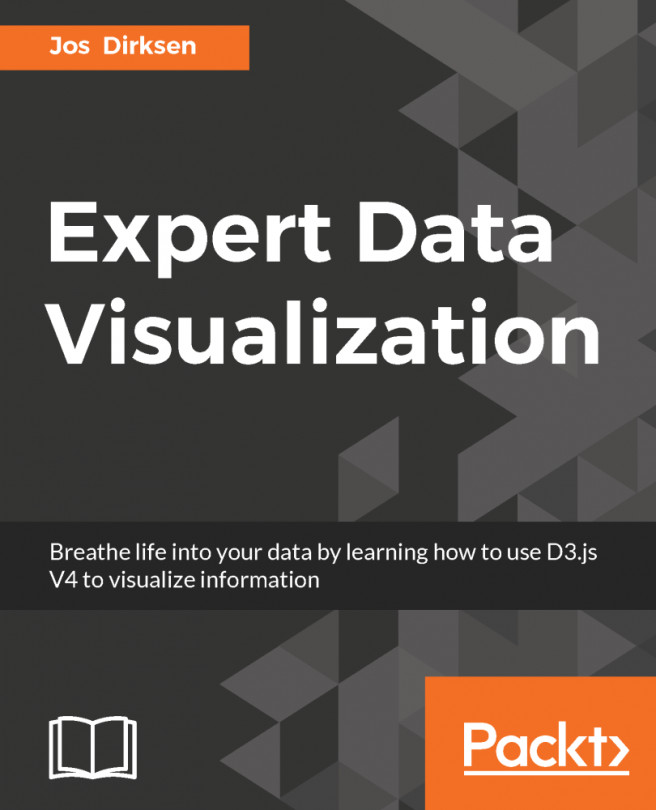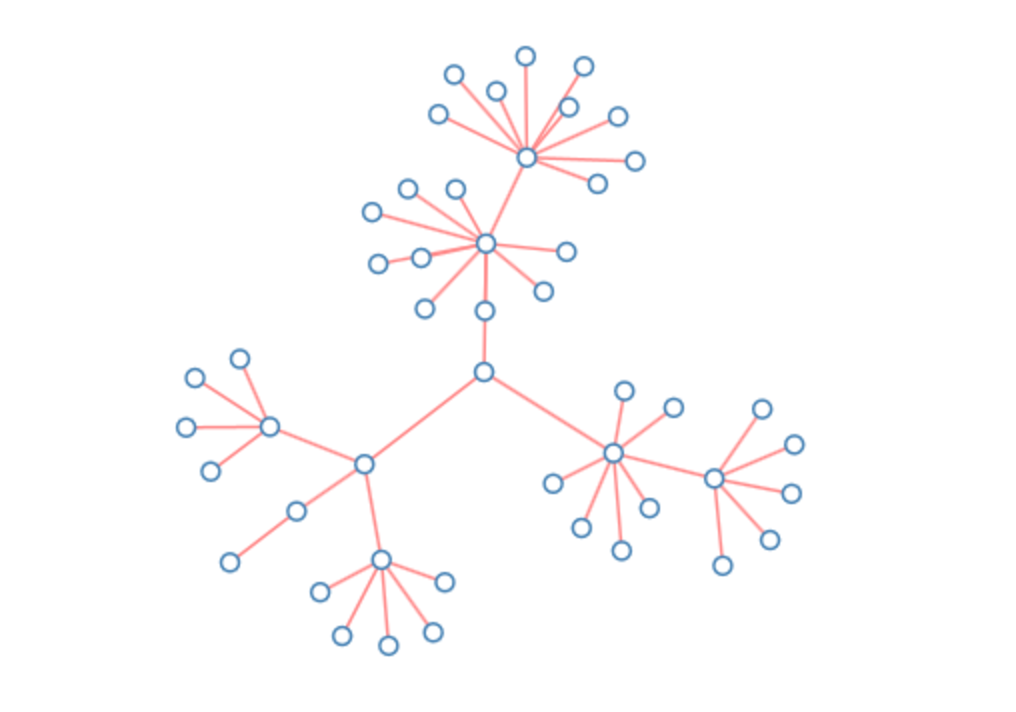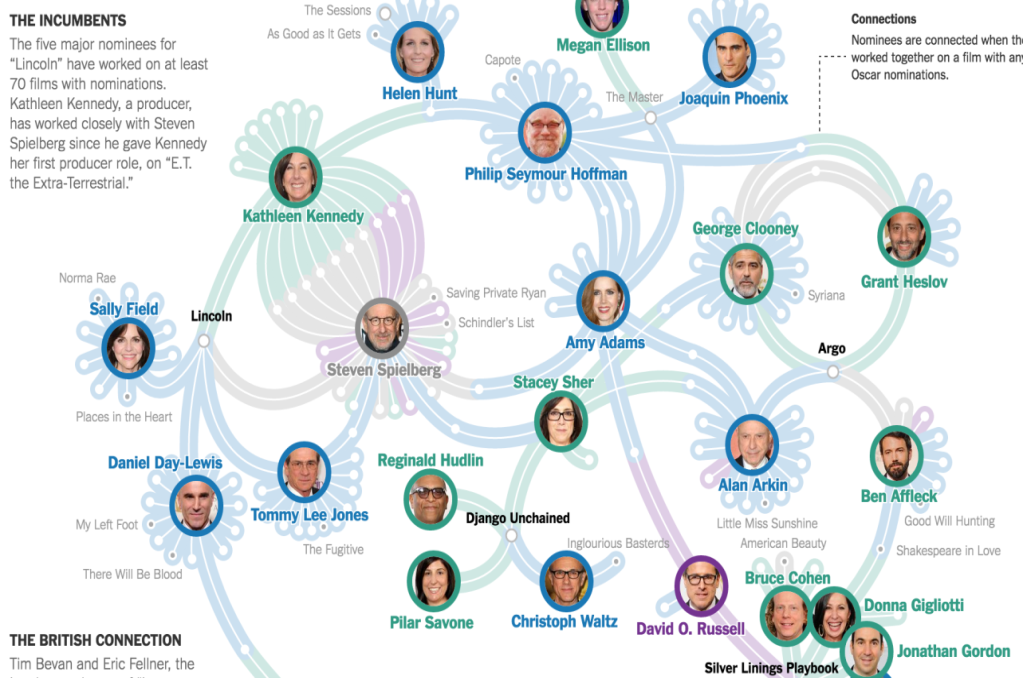So far, we've seen a number of different data structures. We've visualized linear data with bar, pie, and line charts, and have shown how to visualize nested data using trees and treemaps. An important data structure that we haven't looked at yet is the graph. With a graph, we have a number of nodes which are connected to each other to form a network. In this chapter, we'll look at a couple of different approaches you can use to visualize these kinds of structures.
In this chapter, we'll show the following D3 supported visualizations:
- We'll start with the force layout. With a force layout, we can create force-directed graphs. In a force-directed graph, the nodes are connected to each other with links. All the nodes and links can exact forces on one another which will result in visually pleasing network of nodes. We will visualize this using data from the Simpsons...