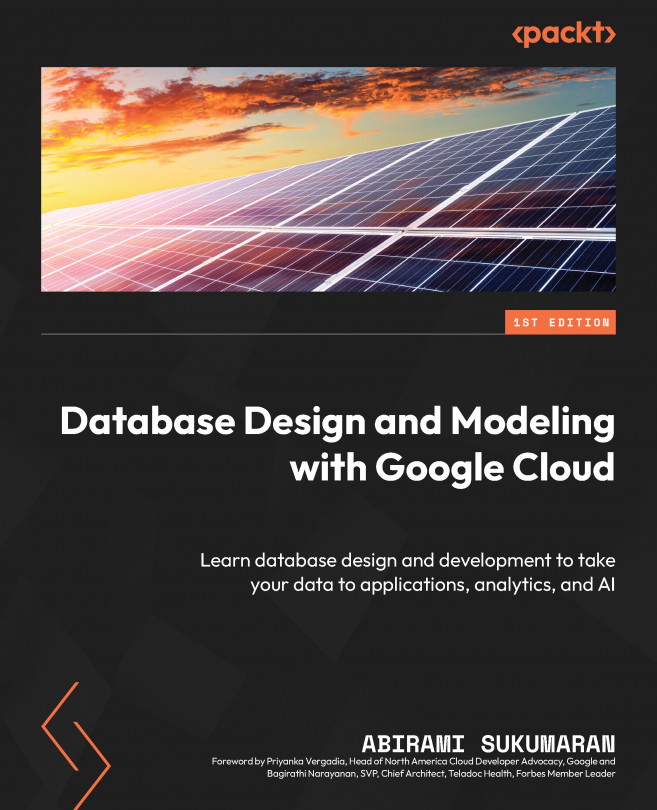Setting up and configuring a fully managed RDBMS
If you are new to Google Cloud, go to the Google Cloud console (https://console.cloud.google.com/), select your organization, and create a new Google Cloud project with billing enabled.
You can follow the instructions here:
https://cloud.google.com/resource-manager/docs/creating-managing-projects.
All the steps mentioned in the following subsections can be done with Cloud Shell commands or via the Google Cloud console.
Creating a Cloud SQL instance for MySQL
Go to the Google Cloud console and, in the search bar, search for Cloud SQL. Then, follow these steps:
- Go to the Cloud SQL instance page at https://console.cloud.google.com/sql. The following figure shows the Cloud SQL instance page:

Figure 4.1 – The Cloud SQL instance page
- Click on the CREATE INSTANCE button. This will take you to the Create an instance page, as shown here:

Figure...