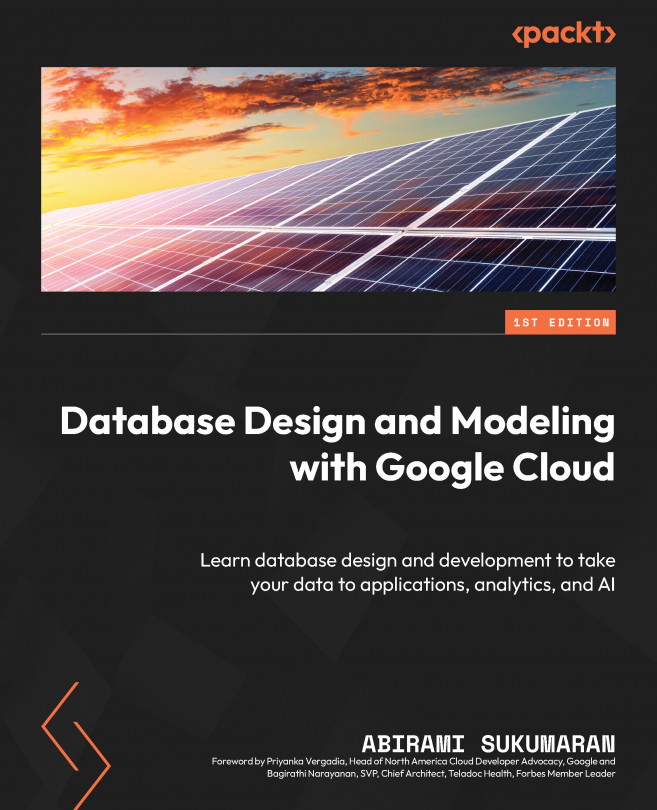Designing for Semi-Structured Data
So far, we have discussed relational databases and analytics design for structured data. Now, we will look at semi-structured data and design considerations for it by looking at a hands-on example. In this chapter, you will learn about the fundamentals of semi-structured data with examples and real-world use cases, the characteristics of semi-structured data, design considerations, and the components of a document database. We will also explore setting up and configuring a serverless document database (Firestore), creating indexes, and querying your data with APIs.
In this chapter, we’ll cover the following topics:
- Semi-structured data
- NoSQL for semi-structured data
- Firestore and its features
- Firestore setup
- Security
- Client libraries and APIs
- Indexing
- Data model considerations
- Easy querying with RunQuery API