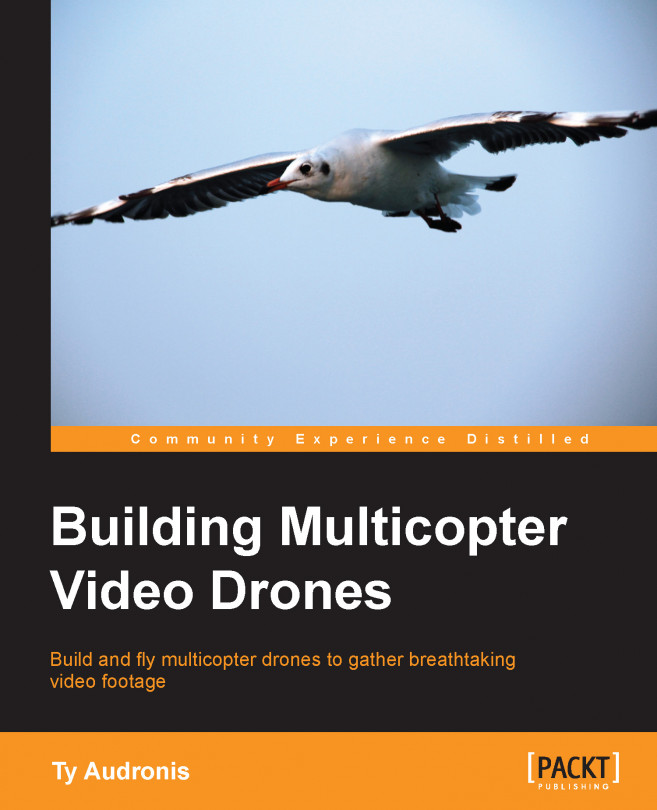We've learned about multicopters. We've flown some flights, and even shot some videos. Now what? We need to prepare our video for delivery to our client (or just get it ready to edit it ourselves). Although our gimbal does quite a bit of the heavy lifting to stabilize our footage, we'll still need to run some software stabilization to make it smooth as glass. We'll be using Adobe Premiere Pro CC 2014 for this example.
You're reading from Building Multicopter Video Drones
Believe me … you don't want to try to stabilize an entire flight at once. It will take far too long, and any jerky moves you make in setting up a shot will greatly affect the quality of the shots you want to keep.
This is because during stabilization, the video is moved around on the screen to make it smooth, and to keep a black box from showing at the edges … the video is scaled up. Scaling up a video creates a slight loss in the resolution. The greater the scale … the greater the loss. The more jerky the movement, the more the stabilizer will have to move the video around, and the greater the scale. So, needless to say, use small clips.
You can create smaller clips (called subclips) easily in Premiere Pro. Follow these steps:
Load your footage in the preview (left) monitor. (Either drag the footage in from the bin, or double-click on it.)
Scrub it to your in-point (drag the time indicator), and mark the in-point (hit the I key on your keyboard).
Scrub or play...
Warp Stabilizer is a visual effect. Therefore, it must be used in the timeline. If you load the clip in the timeline (just drag it in) and apply the Warp Stabilizer plugin (just type warp in the search bar in the Effects panel, and it will pop up) by dragging the plugin onto the clip in your timeline, Premiere Pro will begin the process of stabilizing the clip. Although your program monitor will say that it's stabilizing in the background … this process is very processor intensive, and it's usually just better to wait for it to finish rather than risk a crash by trying to do too much at once. The following image shows the Warp Stabilizer plugin processing our clip:
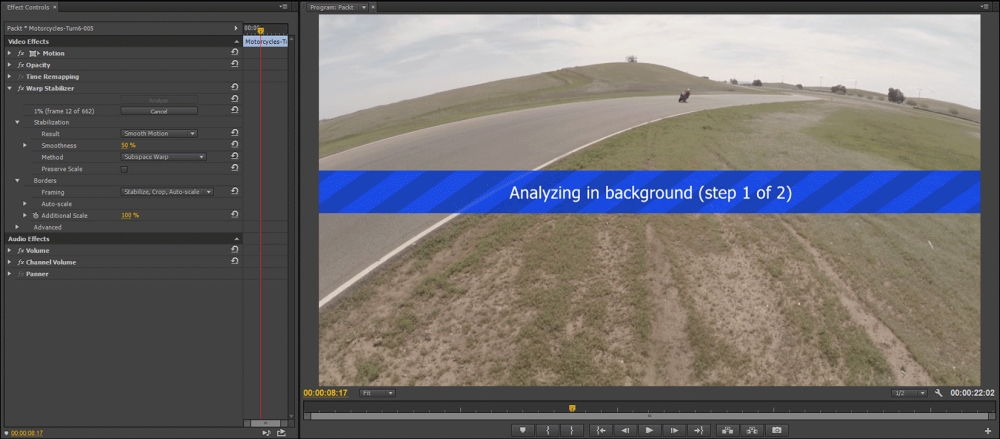
Wait! Once it's finished … there is a black box around our clip. This is because we're shooting racing motorcycles. Warp Stabilizer has mistakenly seen our fast pan (to keep the bikes in view) as instability. So, it's had to scale up so much that it's gone beyond its maximum limit (150%). In fact ...
Congratulations! You have completed this book and are on your way to becoming a great multicopter pilot! We've learned about components, the physics of flight, and how to build/fly our multicopter. We've even learned about stabilizing the video we've shot! I wish you the best of luck in flying, and thank you for your time and patronage.
 © 2014 Packt Publishing Limited All Rights Reserved
© 2014 Packt Publishing Limited All Rights Reserved