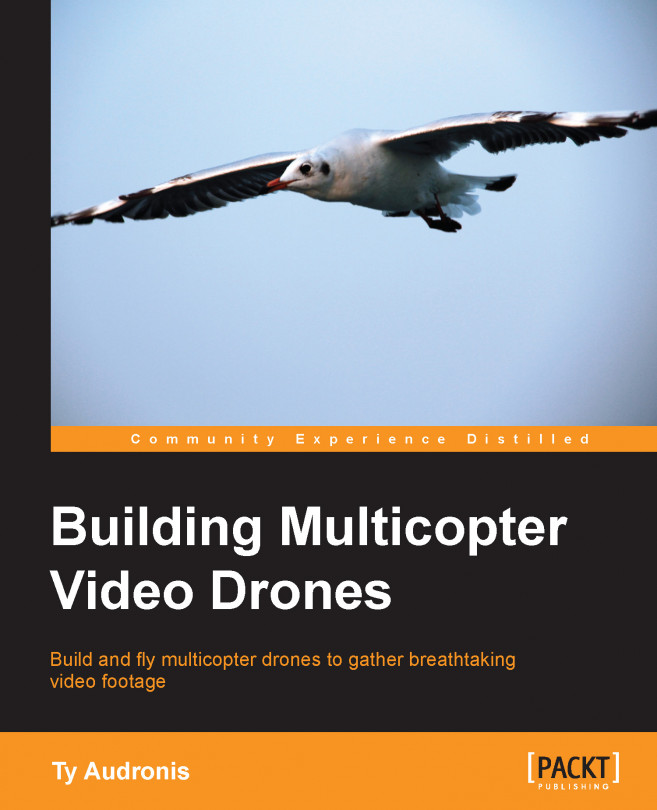Ty Audronis has been called a "technology-age renaissance man." Hes a professional drone pilot, post-production specialist in the entertainment and media industries, a highly experienced interactive game developer, and an accomplished digital artist. Hes worked for companies ranging from frog Design to California Academy of Sciences in roles where hes worn many hats. Tys been programming software and games since 1981 (when he was 8 years old) professionally. He majored in Computer Generated Animation and Visual Effects in college (where he won Best Animation for the entire CSU system a Rosebud Award). His music and sound design have been the soundtrack on several major productions; he has also served as a visual effects supervisor on feature films and was the supervising editor and animator for award-winning science visualizations. He has been building drones since the days when sensors and components had to be torn out of cell phones and game controllers. Ty is also a mentor, having taught many interns his skills, and speaks regularly at venues including Interdrone. He also serves on the advisory board for the Society of Aerial Cinematographers and for Genarts (now Boris) Sapphire.
 Argentina
Argentina
 Australia
Australia
 Austria
Austria
 Belgium
Belgium
 Brazil
Brazil
 Bulgaria
Bulgaria
 Canada
Canada
 Chile
Chile
 Colombia
Colombia
 Cyprus
Cyprus
 Czechia
Czechia
 Denmark
Denmark
 Ecuador
Ecuador
 Egypt
Egypt
 Estonia
Estonia
 Finland
Finland
 France
France
 Germany
Germany
 Great Britain
Great Britain
 Greece
Greece
 Hungary
Hungary
 India
India
 Indonesia
Indonesia
 Ireland
Ireland
 Italy
Italy
 Japan
Japan
 Latvia
Latvia
 Lithuania
Lithuania
 Luxembourg
Luxembourg
 Malaysia
Malaysia
 Malta
Malta
 Mexico
Mexico
 Netherlands
Netherlands
 New Zealand
New Zealand
 Norway
Norway
 Philippines
Philippines
 Poland
Poland
 Portugal
Portugal
 Romania
Romania
 Russia
Russia
 Singapore
Singapore
 Slovakia
Slovakia
 Slovenia
Slovenia
 South Africa
South Africa
 South Korea
South Korea
 Spain
Spain
 Sweden
Sweden
 Switzerland
Switzerland
 Taiwan
Taiwan
 Thailand
Thailand
 Turkey
Turkey
 Ukraine
Ukraine
 United States
United States